Autodesk Build Gets 25+ Product Updates, Features, and Enhancements
See the latest updates to Autodesk Build
As Autodesk Build continues to support the successful management of projects around the world, we’ve been working behind the scenes to make it more powerful, more useful, and more valuable in its ability to connect teams to the data they need, when they need it.
In the last few months, our team has been preparing to release over 25 new updates, features, and enhancements this month—all geared towards helping you better connect your teams, data and processes. Check out the latest Autodesk Build releases below.
Jump to release details by type:
- Highlighted Releases
- Assets | NFC Support
- Cost Management | Home Page**
- Cost Management | Expense Photo References
- RFIs | Step Back from Manager to Sub
- Schedule | Suggestions [coming soon]
- Submittals | Review and Annotate Attachments
- Document Management Releases
- Desktop Connector
- Right Click to Rename Files
- Non-conforming File Validation
- Files
- Import/Export Naming Standard*
- Improvements to ISO File and Folder Operations*
- Open and Edit DWG with AutoCAD
- Reviews | Add Custom Attributes to Workflows
- Desktop Connector
- Cost Releases
- Cost Management
- Enhanced Document Review Functionality**
- Issue to Potential Change Order (PCO)
- Cost Management
- Project Management Releases
- Submittals
- Import Enhancement
- Project Home Support on Mobile
- Upload Attachments from Files or from Computer
- RFIs
- Roles and Companies as Users
- Short RFI Creation on the mobile
- Meetings | Upload Attachments
- Schedule
- Add Cost reference
- Enhanced iOS support
- Submittals
- Quality & Safety Management Releases
- Issues | Add Reference to Submittals, Forms, PCOs
- Standardization Releases
- Bridge
- Automatic Sheet Sharing
- Import Functionality
- Library | Search & Sort
- Bridge
- Data and Intelligence Releases
- Dashboards
- Additional Partner Cards*
- Send Dashboard as Reports*
- Unified Account Level UI Enhancements*
- Data Connector
- Photos
- Progress Tracking Data
- Reports
- Issue Summary and Issue Detail Filtering by Custom Attribute
- Logo Management
- Submittals | Report Enhancements
- Dashboards
- Project Closeout and Handover Releases
- Assets
- Bulk Edits on Web & Mobile
- RFI References
- Schedule References
- Handover | Files & Issues in As Built Export
- Assets
* = features on both Autodesk Construction Cloud unified platform & BIM 360
** = features in both Autodesk Build & BIM 360
*** = features in both Autodesk Build & PlanGrid
**** = Autodesk Docs feature (available across all unified products)
***** = features in both Autodesk Build and Autodesk BIM Collaborate
Highlighted Releases
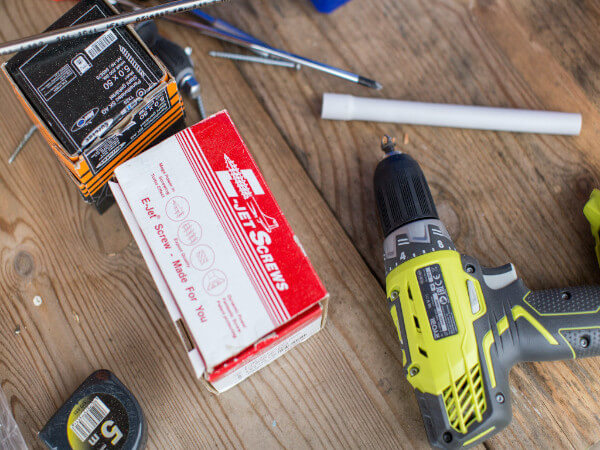
Assets | NFC Support
In addition to using barcode / QR code scanning within the Assets tool of Autodesk Build, users can now use Near Field Communication technology to pull up detailed asset information. This saves teams time since they can simply set a device within range of the asset, and all asset related information stored within the PlanGrid Build mobile app will instantly appear.
Cost Management | Home Page**
Autodesk Build and BIM 360 Cost Management users now have access to a new Home Page within Cost Management, displaying an aggregated calendar view of important dates across the system for increased visibility.
Cost Management | Expense Photo References
Autodesk Build Cost Management users can now add photo references (e.g., delivery tickets, receipts, etc.) to expenses, ensuring accounting has what they need to process payments.
RFIs | Step Back From Manager to Subcontractor
This feature allows RFI managers to request additional information from subcontractors by sending the RFI back to the sub. This release helps to speed up the RFI workflow by making sure necessary changes are made in a timely manner.
Schedule | Suggestions [coming soon]
Users with the right permissions can now submit update suggestions on an activity to the schedule manager, improving communication across stakeholders. The schedule managers can review, approve or reject the suggestions. The schedule manager must update the master schedule in the schedule authoring tool to ensure the latest schedule is imported into Autodesk Build.
Submittals | Review & Annotate PDF Attachments
Autodesk Build users now can view and annotate submittals, such as adding an approval stamp (image stamp), text, arrow, cloud, highlighter and various shapes directly in Autodesk Build. This enables a faster and more efficient review process.
Document Management Releases
Desktop Connector | Non-Conforming File Validation*
Autodesk Construction Cloud unified platform and BIM 360 users now have the ability to select specific files, and put them through the naming validation tool to rename them in order to meet the project’s naming standard in Docs.
Desktop Connector | Right-click to Rename Files*
For any file, a user be able to right click and rename a file from Desktop Connector without needing to navigate to Docs in the web browser.
Files | Import/Export of Naming Standard*
As a project admin setting up the naming standard on a project, the admin now have the option to export a .xlsx template. They can also make adjustments to the naming standard attributes in MS Excel for ease of use and import to a single project or multiple projects.
Files | Improvements to ISE File & Folder Operations*
Autodesk Construction Cloud unified platform or BIM 360 users can now take advantage of ISO naming standards validation when moving or copying files from enforced to enforced folders and when making a file “current”. Additionally, users can now have their search results be a method to organize files for selection to move or copy to an enforced folder.
Files | Open and Edit DWG with AutoCAD (web app)
From within Files, users can now right click on a .dwg file type to open the drawing within the AutoCAD web app, exposing the use of native AutoCAD tools (viewing and editing). NOTE: Once the file is clicked, a new tab is opened, exposing the AutoCAD web interface.
Reviews | Add Custom Attributes to Workflows*
The project admin can now add custom attributes to a workflow so that each review initiated has the custom attribute columns for the approve to complete as needed. Note: For BIM 360 users, only projects created after Mar 23, 2021 will have this feature.
Cost Releases
Cost Management | Enhanced Document Review Functionality**
Autodesk Build and BIM 360 Cost Management users can open and edit Microsoft Word documents online directly from the document package section within the items details flyout panel, enhancing and accelerating the document review processes.
Cost Management | Issue to Potential Change Order
Expanding on the ability to create a Potential Change Order (PCO) from an RFI or Submittal Item, Autodesk Build Cost Management users can generate a PCO directly from Issue. Continuing to help teams capture the origin of change orders.
Project Management Releases
Submittals | Import Enhancements
During the upload process, Autodesk Build users get a new processing loader which can be referred to as a progress bar. This release supports a friendlier and more transparent import process.
Submittals | Project Home Support on Mobile
Users can now view a submittals work status card on iOS & Android. This allows access to critical and actionable information faster from any device at any time.
Submittals | Upload Attachments from Files or from Computer
Autodesk Build users can select up to 10 existing files from Autodesk Docs and attach it to the specific submittal item. Now, Document Management and Project Management workflows are even more connected.
RFIs | Roles and Companies as Users
Within each RFI, all roles and companies can now be specified as a watcher or co-reviewer. This release improves ease of use when creating, editing, or assigning RFIs.
RFIs | Short RFI Creation on Mobile
Users have the option to create an RFI by simply filling out the information for three fields: RFI title, question, and photos. This feature allows users to save time on RFI creation in the field.
Meetings | Upload Attachments Directly from Computer*****
Users can upload and remove attachments directly from their PC. Attachments can be added at a meeting or at an item level. This ensures up-to-date information is shared and reviewed during the meeting.
Schedule | Add Cost reference
Users can reference cost items from the cost management tool to an activity in schedule.
Schedule | Enhanced iOS support
iOS users can filter schedule information by Activity codes/ Outline codes imported from the schedule authoring tools. Allowing teams to find the right information, faster.
Quality & Safety Management Releases
Issues | Add reference to submittals, forms, PCOs
In addition to the existing ability to link photos, files, RFIs and assets, user can now also add a reference to submittals, forms and PCOs, directly from the issue. This way, teams ensure even more of the issue’s context gets captured.
Standardization Releases
Bridge | Automatic Sheet Sharing
As a follow up to the ability to share sheets across accounts (released in July 2021), team members can now specify certain sheets that they are sharing to automatically update when a new version is published. This ensures teams, even if they are from different companies or using different accounts, are always looking at the most up to date sheet information. NOTE: We are currently working on building up the feature functionality of the Bridge tool. Please watch for more enhancements to Bridge in future releases.
Bridge | Import Functionality
Within the ‘Incoming’ tab of Bridge, Autodesk Build users see a new option to ‘Import’ and select sheets from other projects, in which they are also a member, to add to their current project. This improves cross-team and cross-project collaboration, and gives users the ability to surface relevant information to their teams. NOTE: We are currently working on building up the feature functionality of the Bridge tool. Please watch for more enhancements to Bridge in future releases.
Library | Search & Sort
There is a new search bar as well as the option to sort within the account level library in the Autodesk Construction Cloud unified platform. This makes it easier to find library components so that teams can use consistent practices and drive standardization across all projects.
Data and Intelligence Releases
Dashboards | Additional Partner Cards*
Both Autodesk Construction Cloud Unified Platform and BIM 360 users now see new partner cards for Aespada, DAQS.io, Embneusys, Geometrid, Oculo, Pronovos, Safe Site Check In, Structshare, Viact.ai, and WakeCap.
Dashboards | Send Dashboard as Reports*
Both Autodesk Construction Cloud unified platform and BIM 360 users can now share data from a dashboard within Insight as a PDF report to any external team members. A great example of this is if a general contractor wanted to share a dashboard view with an owner who did not have an account. This broadens visibility into project data and allows teams to create custom dashboards and easily share relevant views. Note: PDF reports of dashboards do not include partner cards in this initial release.
Dashboards | Unified Account Level UI Enhancements*
From within the Executive Overview dashboards within Insight, both Autodesk Construction Cloud unified platform and BIM 360 users now see a consistent UI to help indicate that all projects shown on this overview list are pulled from projects across both BIM 360 and ACC. This ensures that executives see a holistic view of all projects, regardless of the product used, and help improve the migration experience.
Data Connector | Photos Data
Autodesk Build users can now extract Photos data using the Data Connector. This is especially important to teams tracking quality and safety and wanting to see details around things like how many photos have been captured.
Data Connector | Progress Tracking Data
Autodesk Build users can now extract Progress Tracking data using the Data Connector. This gives teams the ability to create custom dashboards around the use of Progress Tracking and further analyze installation progress of objects on a project using other BI tools.
Reports | Issue Summary & Issue Detail Filter by Custom Attribute
Autodesk Construction Cloud unified platform users can now filter both the Issue Summary and Issue Detail reports by any custom attribute. This allows teams to run more specific reports that are catered to the way individual companies track issues.
Reports | Logo Management
Project Admins can now customize the logo that shows up on reports by either selecting the account logo or adding in a net new logo. This allows teams to improve the branding of their reports and provide clarity of ownership when sharing reports externally.
Submittals | Report Enhancements
From the Submittal tool, users will be able to generate both the detail and summary reports, and have the option to include specific submittal items when exporting the report. Report enhancements now also include a single item report that can be generated from the action menu. Users can also copy a public link to share the report from the panel once the report has been generated. These enhancements allow customers to have more flexibility when exporting submittal reports.
Project Closeout and Handover Releases
Assets | Bulk Edits on Web & Mobile
Within Autodesk Build or the PlanGrid Build mobile app, teams can now make bulk edits to a selected group of assets by simply scanning barcodes, QR codes, or NFC tags in sequence. This allows teams to better standardize information and make updates faster.
Assets | RFI References
Within the Assets tool flyout panel, teams now see an added reference option for RFI’s. This means that users can link a specific asset to an RFI, connecting information and making it more accessible throughout both the assets and RFI workflow. Note: Mobile functionality will come by the end of the month.
Assets | Schedule References
Within the Assets tool flyout panel, teams now see an added reference option for Schedule. This means that users can link a specific asset to schedule item which gives visibility into where an asset status is in relation to the broader project schedule. Having this level of visibility helps teams better plan and forecast dates. Note: Mobile functionality will come by the end of the month.
Handover | Files & Issues in As Built Export
Autodesk Build users can now export Files and Issues data as a part of the As Built Export tool. This adds to the RFI, Submittals, and Sheets download that was currently available and further improves the handover process by saving time, enhancing documentation accuracy, and improving owner satisfaction. Note: Files data will not be available until the end of November.
To see the full list of our latest updates across all Autodesk Construction Cloud, please check out this blog post.
Get the newsletter to hear about all our latest product announcements

The post Autodesk Build Gets 25+ Product Updates, Features, and Enhancements appeared first on Digital Builder.
Digital Builder Podcast Ep 22: How Specialty Contractors Can Navigate Contracts & Get Paid On Time
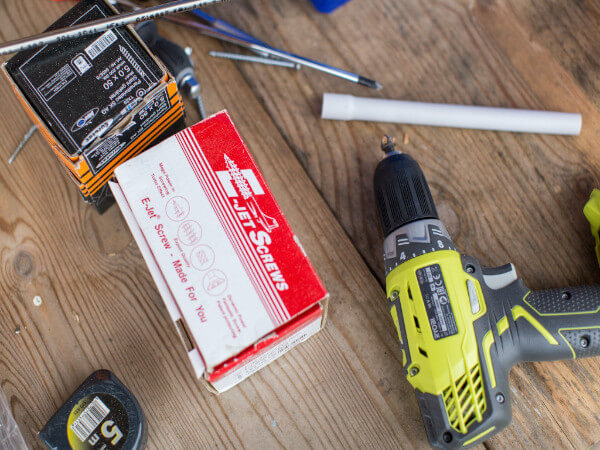
In a perfect world, a contract should include a clear set of instructions that conveys well-defined expectations to all parties concerned. In reality, it’s often a monster document packed full of legalese that can be difficult to understand. This episode of Autodesk’s Digital Builder podcast addresses the most common challenges with contracts and how simple adjustments can ensure you fully understand what you’re signing. And of course, we cover steps to make sure you’re getting paid on time.
Listen to the episode now
You can also listen to this episode on Apple Podcasts, Spotify, Stitcher, Google Podcasts, and anywhere else you get your podcasts.
On this podcast episode
Today’s guest, Karalynn Cromeens, Owner & Managing Partner at The Cromeens Law Firm, joins the show to share the steps everyone can take to make contracts more straightforward and less contentious.
We discuss:
- The current state of construction contracts
- The difference between secured and unsecured debts
- How to protect yourself when it comes to contracting and payment terms
- Best practices for handling change orders
- Construction technology and the future of contracting and payments
A contract should really be a tool to help everyone in the construction industry; it doesn’t have to be this monster document that you just hold your nose, sign, and hope for the best.” — Karalynn Cromeens
4 tips for navigating contracts and getting paid on time
1. Understand the state of contracts and payment terms in construction
The current state of contracts and payment terms in construction leaves a lot to be desired, says Karalynn.
For starters, construction contracts have become increasingly complex, making it hard for all parties to get on the same page.
“The contract is supposed to be a clear set of instructions just like plans and specs, but it becomes this monster document that nobody understands and it’s not conveying expectations clearly.”
—Karalynn Cromeens, The Cromeens Law Firm
Karalynn also brought up the tendency of the industry to pass liability down the chain when drawing up contracts. Owners pass on certain risks (contractually) to general contractors, who may do the same thing when hiring specialty contractors.
These things are common in the AEC industry, particularly since construction professionals want to protect themselves when possible. However, these practices can create rifts in relationships and result in contentious situations.
For this reason, construction professionals must find better ways to craft and negotiate agreements. This starts with using contracts that people can easily comprehend.
“Let’s have a contract and ensure that everybody knows what it says,” says Karalynn.
She recalls her experience speaking with a fellow attorney who had to go through a 129-page subcontract that could have been cut down to ten pages.
“It’s all repetitive, it’s all legalese and there’s no reason for it. The contract should be a tool to help everyone in the construction industry understand the project’s requirements, deadlines, and terms. It doesn’t have to be this monster document that you just have to hold your nose and sign, then hope for the best.”
Karalynn also emphasizes the importance of negotiating who takes on certain risks and liabilities. “I’m not saying that the subs don’t take any liability or the general contractor doesn’t take any liability from the owner; I’m saying let’s negotiate. Let’s meet in the middle. Which is what it’s supposed to be.”
Taking these steps, states Karalynn, helps parties negotiate more equitable contracts and forge better relationships—something that’s crucial, especially since construction is such a relationship-centric industry.
2. Make sense of your contracts
The shifting of risk and liabilities is a very common practice when drafting contracts. After all, everyone is trying to protect themselves. That said, contracting can be done fairly so that relationships aren’t taken advantage of, and risk isn’t pushed downstream.
As the host of “Quit Getting Screwed,” a podcast that focuses on helping contractors build better businesses, Karalynn is well-versed in construction contracts and she offers valuable advice to help contractors understand the agreements that they’re signing.
Know the different types of contracts
There are different types of contracts drawn up between owners, general contractors, and specialty contractors. According to Karalynn, contractors must understand these various documents and how they relate to each party.
First, there’s the prime contract, which is the agreement that sets the terms between the owner and GC. The GC then hires contractors, which is where the subcontractor agreement comes into play.
This subcontractor agreement often “relegates the terms of the prime contract,” says Karalynn.
“What has happened and what has been happening as long as I’ve been reading subcontracts is on the first page of the subcontract, there’s a line that incorporates the terms of the prime contract. So these subcontractors, specialty contractors, or trade contractors are going to be held responsible and liable to the terms of the prime contract.”
The issue, she says, is that subcontractors often don’t see the prime contract so they don’t know what the document says and they’re unable to negotiate its terms.
Karalynn says it’s important for subcontractors to get ahold of the prime contract so they can understand exactly what they’re agreeing to.
Another common type of agreement is the Guaranteed Maximum Price (GMP) contract.
“What this tries to do is shift the risk of material price increases to the general contractor, and then from the general to the subs.”
The GMP contract can cause challenges if it doesn’t allow contractors to increase what they’re charging when material costs rise. For this reason, contractors need to be careful with the GMP agreement and negotiate terms to protect themselves.
Be aware of the “pay when paid” clause
Karalynn recommends being mindful of the “pay when paid” clause, which essentially means subcontractors won’t get paid until the GC is paid by the owner.
“So if you’re a subcontractor and you do the best outstanding job in the whole world and the GC tells you what a great job you did… That by itself is not enough to get paid if you have a ‘pay when paid clause’. You are relying on something to happen that you have no control over.”
She continues, “the owners [have] to pay the general contractor before the general [contractors have] the obligation to pay you, the sub. So really, if you sign a subcontract with a ‘pay when paid’ clause and you don’t negotiate, you should really have enough cash on hand to float that whole contract amount just in case.”
In these instances, you should negotiate and try to split the risk, says Karalynn.
“You can say, ‘If the GC is not paid by the owner within 30 days and it’s not my fault, you’ll pay me 50% of the payout. At least I can pay for my guys and I can make it a little longer without getting paid.’”
—Karalynn Cromeens, The Cromeens Law Firm
3. Learn how credit works in construction
The construction industry runs on credit. Owners often take out loans to fund projects, and they are extended credit to be able to do that. A similar thing happens with subcontractors, especially those working with a “pay when paid” clause.
As Karalynn puts it, “subcontractors and material suppliers supply the labor, supply the material and wait to get paid. And that is credit. You are owed a debt. So, if you work and wait to get paid you have extended credit.”
To ensure that you get paid, you need to understand the difference between unsecured and secured credit. Unsecured credit means the debt is not tied to any collateral. You can collect on the debt by taking things to court, obtaining a judgment, and finding assets to collect the amount owed.
Secured credit, on the other hand, is backed by collateral. A home mortgage is a common example of secured debt. Mortgage companies let buyers obtain a loan to purchase a house, and they hold the property as collateral.
“A mechanic’s lien works the same way,” says Karalynn. “If you do it right in your state and you file it on a project, you are now a secured creditor. The amount that you’re owed for labor and materials is secured by the property that you supplied them to.”
She adds, “You still have your unsecured debt claim against the GC or whoever hired you, but now you have a security interest in the property to the extent that you’re owed money for labor and materials supplied.”
4. Ensure you’ll be paid on time
While laws vary from one state to the next, there are a number of universal tips that you can implement to negotiate contracts and ensure you get paid on time. Here are Karalynn’s top recommendations.
Don’t just sign a contract—make sure you understand it
Even if you don’t want to negotiate, Karalynn says it’s worth having an attorney or legal professional break down what the contract means. “That way, you know what you’re agreeing to and you know what’s expected.”
At the very least, you must “understand what you’re agreeing to, and then you can go from there,” says Karalynn.
She continues, “Please, don’t just sign the contract. From my experience, the subcontract that comes over is the first offer. It is like paying the sticker price for a car. No one does that. And I think part of why subcontracts are in the state that they are in now, is that attorneys draft things that are the best for their client thinking that there’s going to be a negotiation. But subs were so afraid of not getting the work that they just signed the contracts, and now there’s a standard out there that’s one-sided.”
Get your change order costs covered
Karalynn says subcontractors must understand the change order provision in their contract and then negotiate before signing.
“What I like to do in my contracts is, if we can’t agree on a price, we’ll do costs plus a percentage—e.g., 15%, 10%, or whatever is agreed upon. That way, we don’t have this long, drawn-out negotiation.”
—Karalynn Cromeens, The Cromeens Law Firm
“What I like to do in my contracts is, if we can’t agree on a price, we’ll do costs plus a percentage—e.g., 15%, 10%, or whatever is agreed upon. That way, we don’t have this long, drawn-out negotiation. We just build in, ‘Okay. I’m going to give you a price. If you don’t like it, here’s the alternative.’”
Another tip? Before doing the work, have the actual change order form drafted and ensure that the costs for the work are outlined clearly. You also need to assure that all parties have signed it before working on the changes.
“Where most people get into trouble is that they don’t get it signed or they submit it after they do the work. When that happens, you’re just in somebody’s good graces to sign it for you because you’re really not going to get paid for that extra work if it’s not on a written change order,” says Karalynn.
Account for market volatility
With material prices being so volatile right now, Karalynn says contractors and subcontractors need to account for increases in material and labor costs.
According to her, “you need to put on there that if the material prices escalate more than 2% or 3%, you’re going to be able to change your bid for that.”
“I also have guys that are putting shorter timelines on their bid—like 30 or 60 days—and if it’s not accepted by then, the bid is withdrawn. That’s just because the market is so volatile right now.”
Do an itemized bid
Always do an itemized bid, advises Karalynn. “You don’t want to just bid the whole scope and miss something and then you’re on the hook to do it. Because once you put a bid out there into the world, it is an offer that can be accepted. And once it’s accepted, you’re held liable to those terms.”
Another thing to keep in mind is that your bid can be different from the actual scope of the project. You need to remember that you’re not hired to do your bid, you’re hired to do the scope.
As Karalynn points out, “your bid no longer describes the work you were hired to do. The scope attached to the contract does. If those two things are different, you’re still held to the scope. So one of the things I tell my contractors is to read the scope as if it were a new project and make sure you get the same price.”
Utilize technology to save on attorney fees
Karalynn is all for using technology to help contractors put together contracts and make sure they get paid.
“There are so many great platforms out there that allow you to do everything electronically. A lot of times, you don’t get paid on time because not everything is in there or it’s not submitted correctly so that pushes you back another month. Technology helps eliminate all that. It has everything all in one place.”
Karalynn adds that technology not only helps attorneys do their jobs more efficiently, it could even lower your legal bills.
“I appreciate it so much as a lawyer that I don’t have to go through banker boxes looking for all the paper documents that go with a particular job. If I’m looking for something, I can search by keyword. It saves you so much in attorneys fees too, because I don’t have to spend time searching.”
Final words on contracts and timely payments
Navigating the realm of construction contracts, costs, and risks can be tricky, but understanding these things is key to getting paid on time. Before entering into an agreement, be sure to read and fully understand the terms of the contract, so you can negotiate accordingly.
Doing that is no easy task, which is why Karalynn says it’s extremely helpful to have “an attorney that’s a phone call away.”
“I don’t think people realize how much legal crosses over into the construction world. And often, you need somebody that’s going to answer the phone right away. You can’t wait two days, you can’t wait a week to get an answer. I think an attorney on call that is familiar with construction is a priceless tool in your toolbox.”
New podcast episode every two weeks
Autodesk’s Digital Builder podcast is hosted by me, Eric Thomas. New episodes go live every two weeks.
If you need to learn additional contracting and negotiation tactics, catch the full podcast episode of Digital Builder to hear more from Karalynn.
Listen to the Digital Builder Podcast on:
- Apple Podcasts
- Spotify
- Stitcher
- Google Podcasts
- or wherever you listen to podcasts
The post Digital Builder Podcast Ep 22: How Specialty Contractors Can Navigate Contracts & Get Paid On Time appeared first on Digital Builder.
Manage Changes, Don’t Let Them Manage You
Nowadays, it’s not uncommon to be inundated with information highlighting the importance of collaboration and communication in design and construction projects. Naturally, most teams, if not all, have the goal of being proficient in these areas given that it’s key to successful outcomes and maintaining profit margin. However, it is also common for architecture and engineering, as well as general contracting firms, to struggle with precise and timely communication of changes.
An uncommunicated change in the design phase can cause several weeks’ delay resulting in thousands of dollars wasted. The further along the change goes unrecognized the greater the impact with potential outcome leading to stop construction for redesign, and on average of 35% of all construction projects will have a major change, according to Project Analysis Group. To help eliminate these challenges, it is recommended to implement change management. Effective change management enables better coordination leading to less risk in design, and improved quality in construction.
Change management with the Change Analysis tool
The Design Collaboration module in Autodesk BIM Collaborate offers the Change Analysis tool, which enables users to understand the design changes incurred on their projects. Teams can establish watch groups to closely monitor changes, configurable based on user criteria.
For example, a user can select watch groups for teams, models, or objects. Once a watch group is configured, the Change Analysis tool will share notifications automatically to the group about any changes impacting assets relevant to the group. Effectively making it easier to keep up with designs in continually evolving projects.
Change Analysis tool and watch groups in action
So, how does this show up in the real world? Here are a couple of cases studies where the Change Analysis tool and watch groups could have helped prevent negative outcomes.
Scenario #1: Design Phase

Consider an architect working on the design of the façade in a new building. The structural engineer on the same project decided to change the floor slabs, reducing them from 20 to 10cm from the façade edge because less space was needed for rebar.
This change looked pretty similar in the plan, but now the designed facade is 15cm distance from the slab causing a 5cm gap. The design team is using Design Collaboration to share information, but because there was no change management or watch group established, the change was missed when sharing the models with the greater team.
Eventually, when plans went to the main contractor, they realize the problem between the slab and the façade, but it’s too late. As a result, the design had to be updated leading to a 2-week delay.
If change management was implemented in this scenario, when the structural engineer’s new BIM Model was uploaded in Design Collaboration with the new slabs (and new dimensions), the architect would have automatically received a notification that something has changed, since the architect created a slab watch group. This change notification would have prompted the architect to go back to the design, and adapt the façade line to meet the new slabs design. Now, when the information is sent to the main contractor, the design is of much greater value because it’s inclusive of changes—which, in turn, reduces or eliminates delays.
Scenario #2: Preconstruction
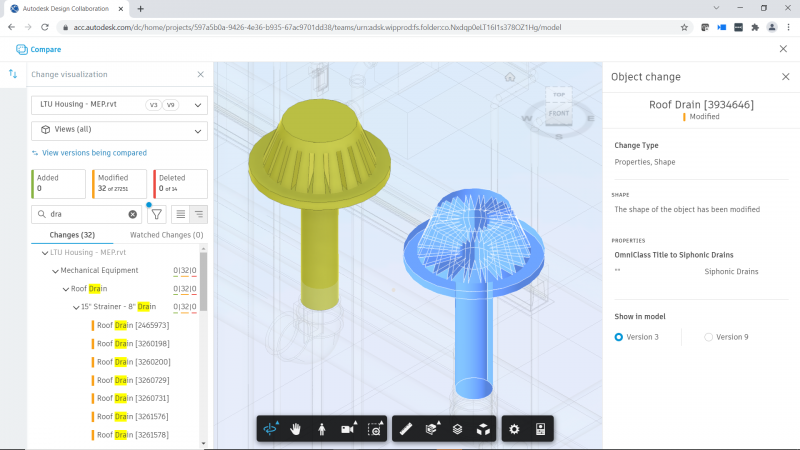
Similar to the design phase, change management is equally important to the preconstruction phase. Consider a client went for a site walk, and requested a change to add a door to the facilities room. The architect made the change, and communicated it to the blockwork subcontractor to add the door on site. The architect also updated the drawings, but did not communicate the change to the broader team.
As a result, during model coordination the blockwork in the facilities room was set up as “frozen design”, and the services team were given the green light to start the manufacturing drawings. Because the architect did not communicate the change to the broader team there was no clash, and coordination ultimately missed this change.
This miss required a change order to be made for the design to be redone. New materials had to be ordered to site, and the removal and reinstallation had to be done delaying the project; costing time and money.
How could this negative outcome have been avoided?
In this scenario, it would have been recommended for the services team to create a watch group with the blockwork; let’s say they named the group “Blockwork Frozen”.
While the services team were working in the design, a notification would have appeared in Design Collaboration of a new model from blockwork with a change in the specific area that was “frozen”. The services team could have then requested more information from the blockwork subcontractor and client before going into manufacturing and installation. This approach would have resulted in no delay or unforeseen costs.
New features for change management
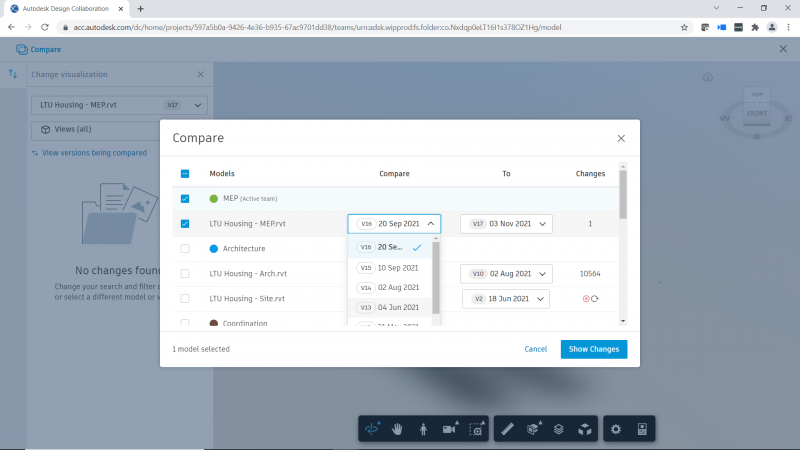
As depicted in the earlier case studies, it is imperative to establish a strategy for change management. The Change Dashboard in the Change Analysis tool provides users with a single view pane where they can see the changes as well as dive into details about those changes—giving immediately useful insight and flexibility in design. To further improve the Change Analysis tool, Autodesk just released a few new features:
Comparison of non-consecutive versions allows users to compare any two design versions of a project against one another. This benefit being the ability to track scope change, understand decisions made, and reference outdated designs. This gives the team more power to easily track how a project changes over time.
New viewer experience permits users more control on the comparison workflows and transparency in the selections of models for the viewer. It also offers flexibility to see changes by discipline with the object tree and flexibility to see changes with multiple attributes selected.
Filter improvements have been made to enable users to more easily see different changes by project attributes as well as provide a better experience overall when filtering. Users can now filter by discipline, modification type, and category. Users can also take advantage of the search function that permits filtering based on names of specific objects.
With the Change Analysis tool and these new features, users can now take even more control of the outcome of their projects, de-risk deadlines, and reduce waste. Considering from 2012 to 2015, just 25% of projects came within 10% of their original deadlines, having a tool that helps to mitigate unforeseen delays is critical.
During design and construction of buildings, making changes is an inevitable part of the process. The Change Analysis tool in Autodesk BIM Collaborate has been defined and designed to help users make sense and stay on top of all changes. It makes it easy to find and identify changes with automatic notifications, and the user interface improvements make it more intuitive for users to compare versions. Reach out today for a demo.
The post Manage Changes, Don’t Let Them Manage You appeared first on Digital Builder.
Did you miss our previous article…
https://www.arizonasolarsociety.com/?p=1298
Key Takeaways from Construction Cost Management Report by Dodge

Cost management is key to ensuring construction projects stay on budget and on schedule. Yet many projects, as many as 33% come in over budget, as reported in the Construction Cost Management Report by Dodge Data & Analytics (Dodge). Surveyed contractors note that even among their best-performing projects, one out of five does not meet the budget requirements.
Efficiently tracking construction costs and monitoring risks make a big difference in maintaining budgets. Tracking costs and monitoring risks, however, requires a strong cost management discipline. Insights into current cost management practices can help fine-tune practices to build discipline. In this article, we’ll review highlights from the report and key takeaways to drive your cost management discipline.
Key takeaways
- Owners and general contractors alike prefer a single primary tool for cost management, complimented by a limited number of third-party tools.
- Forecasting costs with real-time field data is the top future need for cost management.
- Alignment between owners and general contractors is critical to building an integrated cost management discipline, and revealed as an opportunity for both project teams and solution providers.
- Project-focused staff shows higher capability of being involved in cost management on a more holistic level. One reason is due to the ease in which technology allows this to happen.
Owners and contractors prefer a single cost management tool, yet most use more than one
Overall, owners, general contractors, and specialty contractors use more than one tool for cost management. Forty-four percent leverage more than one tool but lean on one as their primary. Thirty-three percent use two to five tools with none as their primary. Only 21% use one tool alone, while 5% use more than five tools with none as their primary.
For respondents in project-related roles, there is a strong preference for using a primary technology tool for cost-management-related challenges such as establishing a system of cost accounts, status reporting during a project, and identifying areas of the project that require more attention in real-time.
For best results from a primary cost management tool, prioritize ease of access and use.
We can see a consistent preference for having a primary cost management tool, yet just over a fourth of owners and contractors actually use one tool alone. The leading approach to construction cost management relies on a primary tool with supporting tools. For that reason, it’s important to choose a primary tool that allows you to connect your project data to cost activities and schedules. Integrations factor in here too to connect the field and office teams while avoiding data silos.
For best results from a primary cost management tool, prioritize ease of access and use. These solutions should connect to schedule and cost activities over the lifecycle of the project.
The Dodge report also indicates a preference for third-party tools among respondents. About 47% use third-party tools, with around 60% leaning on desktop applications and 40% using cloud-accessible ones. Thirty-two percent of owners and contractors use internally developed tools, and 16% use spreadsheets.
We’ll likely see the number of people using internally developed tools and spreadsheets decrease in the future due to the customization capabilities of third-party tools and the maintenance costs of homegrown solutions. Organizations can generate better cost-related outcomes for all involved partners by focusing on using fewer, more comprehensive tools that engage all stakeholders in a shared approach to cost management.
Success criteria for cost management solutions: what owners and general contractors expect
When measuring cost management success, respondents indicated that they use the following three metrics most frequently:
- Turnaround time on processing change orders/variations
- Achieving expected profit margin
- Final cost compared to budgeted cost
Owners and contractors are split evenly on the subject of spending levels on cost management. Thirty-nine percent believe they are spending more than they should have to, 32% think they are spending the right amount, and 29% say they’re spending less than they should. In the subgroups, variation exists with owners more likely to believe they’re spending too much, especially those in public entities (55%). Contractors, on the other hand, especially those in trades, are the least likely to believe they are overspending (31%).
There is also a significant amount of variation between how owners and general contractors measure the success of cost management solutions. Owners cite the following metrics most frequently:
- Final cost compared to budgeted cost (30%)
- Generating useful data to benchmark for future projects (26%)
In comparison, contractors pinpoint minimal unplanned changes as their top success criteria. These preferences align with the responsibilities of each role but also indicate a lack of synergy on what successful cost management means.
Forecasting costs with real-time field data in top future need for cost management
Respondents selected the most critical future need from 14 cost management practices. Thirty percent selected forecasting critical costs with real-time field data as the most important to improve over the next three to five years. This practice ranked number one across all four regions studied, with the United Kingdom selecting it most frequently (32%) and Canada choosing it least frequently (26%).
Other top future needs were dynamically tracking each dollar in budgets (29% overall) and managing collaborative workflows (26% overall). As with other areas surveyed, we can see variance between the subgroups. Owners are most interested in dynamically tracking budgets and using field data for forecasting. These are two cost management practices that are also beneficial to contractors.
Three times as many contractors (compared to owners) want to improve their future estimates. Twice as many want to benchmark cost performance. Again, these two practices are beneficial to owners yet appear to be more pressing needs for contractors.
Project teams could be more involved in cost management
One area of opportunity for construction firms is the greater involvement of project teams in cost management. The report emphasizes the ability of these teams to participate in an integrated approach to cost management. Dodge’s findings “indicate that project-focused staff are ready and able to participate in a more holistic and integrated approach instead of the traditional office-based function with just discrete, periodic inputs from the field.” This was made evident by project-based staff reporting:
- Higher levels of cost management capabilities
- Lower levels of difficulty with their most challenging cost management activities
- Greater satisfaction using technology to address them
These responses indicate a significant opportunity to improve cost management practices by involving capable, skilled staff in the process. Doing so will help to integrate the practice into a firm-wide discipline.
Owners and contractors have opportunity to align more
In the Dodge report, there are notable differences in priorities for owners and general contractors. For example, contractors note improving cash flow as a top need. Yet owners are more focused on improving their ability to forecast critical costs with real-time data from the field. Both of these areas require involvement from owners and general contractors. For example, cost flow contributes to the owner’s overall project health, and forecasting critical costs requires contractor participation.
Variations like the one mentioned above represent a need for greater owner and general contractor alignment. Getting on the same page about cost management success, tools, and priorities will power leaner construction and smoother workflows throughout all phases of a project.
From cost management insight to action
To move cost management forward, owners, contractors, and project staff need a comprehensive tool they can rely on to centralize and improve the visibility of related cost activities and risks. This tool should be equipped with capabilities to support the future top need of forecasting costs in the field with real-time data.
We understand how important an integrated, collaborative cost management discipline is to the health and success of your projects. If you’d like to see Autodesk Construction Cloud’s cost management offering, please contact us for a demo. We’d love to show you around.
The post Key Takeaways from Construction Cost Management Report by Dodge appeared first on Digital Builder.
Join Autodesk at The Buildings Show: A Construction Trade Show
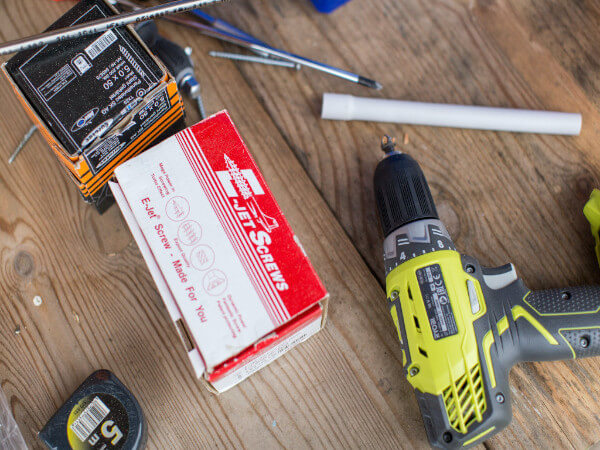
From December 1 – 3, Autodesk will be a proud sponsor at The Buildings Show in Toronto, one of North America’s largest construction trade shows. We’ll be hanging out on the trade show floor with a 20′ x 20′ booth and also presenting on the Demo Stage about our unified platform. The event is being held at the Metro Toronto Convention Centre and we’d love to answer all your Autodesk questions (and give you some good swag in the process).
The host, Buildings Canada, brings together a world-class construction, building and real estate network of the most established and reputable industry experts. Attend and you’ll enjoy speaker sessions, product demos, innovation awards, valuable education, and more.
The Buildings Show details
Date: December 1 – 3, 2021
Trade show hours: 9:30 am – 5pm ET & Friday 9 am – 1pm
Location: Metro Toronto Convention Centre
South Toronto, Canada
You can register here.
Don’t miss our presentation
One Source of Truth: Autodesk’s Unified Platform Build
Wednesday, December 1 – 11:30am to 12:00pm
Thursday, December 2 – 11:30am to 12:00pm
Autodesk Build delivers a broad, deep, and connected set of field execution and project management tools for builders in a single software platform that is easy to deploy, adopt and use. In our sessions, hear about Autodesk’s vision for construction management software and learn how Autodesk Build delivers field collaboration, project management, as well as document management, cost controls, turnover and insights… all managed together.
Find us on the floor
Make sure to visit us at booth #1613. Our 20’ x 20’ booth will be stacked with swag giveaways, raffles, and Autodesk experts ready to field questions. You also won’t want to miss Phil Deutsch, an amazing mentalist who will be entertaining visitors at the Autodesk booth on Dec 1 from 11:30 – 1 pm.
What is The Buildings Show?
From the event’s website, “Design, architecture, construction, renovation and property management professionals, experts and suppliers have come together at The Buildings Show, consisting of Construct Canada, PM Expo, HomeBuilder & Renovator Expo and World of Concrete Toronto Pavilion, for over 30 years. Get unparalleled opportunities to learn, lead and empower with cutting edge educational programming, product showcases and networking opportunities in a safe and secure environment.”
Why attend The Buildings Show?
From the organizer’s website, “The Buildings Show provides an unforgettable experience as North America’s largest event for products, services, educational programming and professional networking.” Buildings Canada is “proud to host this spectacular event for the design, construction and property management communities for over 30 years.
“You’ll expand your knowledge base, become a leader in your field and earn continuing education credits from BOMA, OAA, BSSB, CAHPI and ARIDO. The Buildings Show will provide opportunities and solutions for the industry to transact, learn and engage year-round through hybrid, online and in person experiences.”
How is The Buildings Show handling safety?
“The health and safety of attendees, speakers, exhibitors and partners is top priority. We will continue to closely monitor the situation around COVID-19 and will update you across our channels. For more information about Health & Safety protocols in place, please click here.
“Proof of vaccination will be required to attend the in-person event.”
Want to attend The Buildings Show?
You can register here. It’s an event construction professionals from around the globe make a point to attend and we’d love to see you there.
The post Join Autodesk at The Buildings Show: A Construction Trade Show appeared first on Digital Builder.
Construction Data: How to Make it Valuable & Accessible to AECO Stakeholders
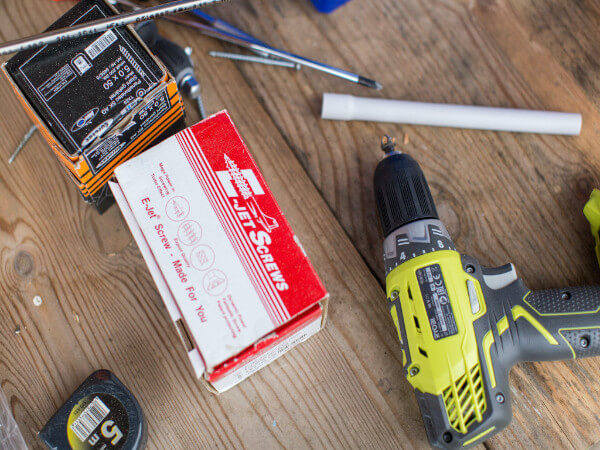
The construction industry isn’t short on data. In fact, every project creates massive amounts of construction data from design and planning to turnover and beyond. Yet one of the most significant challenges faced by stakeholders is accessibility to the most important data right when it’s needed. This step is critical to uncovering insights and powering better decision-making.
So how do we make critical project data accessible through the entire AEC lifecycle to the teams and individuals who need it most? Lauren Collier, Business Leader Project Technology/VDC at SSOE Group, and Sunny Manku, Technical Solutions Executive at Autodesk explore this very question in the Autodesk University 2021 session, Data in the AEC Lifecycle: Using Data to Better Connect AECO Stakeholders.
We’ve gathered highlights from their session, including why a data initiative—and subsequently a unified platform—is paramount, the benefits of gathering data throughout the project lifecycle, how to best prepare your firm to succeed at data analysis, and more. Let’s explore their recommendations for making the most of data through the entire AEC lifecycle.
1. Understand the need for a unified platform
To make data accessible and meaningful to decision-makers, you first must understand the value of capturing project data in a unified platform.
For starters, what is a “unified platform”? A unified platform connects people, data, and workflows together throughout each stage of the project lifecycle for comprehensive construction project management.
The next question: What makes a unified platform so powerful? It’s the technology that connects with and moves your strategy forward. As Lauren explains, “ Technology shouldn’t just be the driving force to your strategy. Technology should be that accelerator. It’s that integrator. It’s the glue that allows you to really get your strategic initiatives done.”
“Technology shouldn’t just be the driving force to your strategy. Technology should be that accelerator.”
Lauren Collier, Business Leader Project Technology/VDC, SSOE Group
A unified platform also provides a single source of truth to rely on. Often referred to as a common data environment (CDE), this isn’t merely a list of APIs connected to a SaaS solution. Instead, it’s a type of construction management software that provides access to data and tools that designers, engineers, and builders need. Furthermore, a unified platform enables third parties and customers to create and share their own purpose-built solutions whenever, wherever, and however they need.
When data lives in one place, you have the ability to break it down across design, planning, building, and operating. As Sunny puts it, this opens up “an opportunity for all stakeholders, regardless of what they’re doing in the project, to be able to collaborate effectively in one place.” Stakeholders not only have the confidence that data is living in one place, but they can also pay attention to version controls and review past decisions made on the project in earlier stages.
A unified platform should play an active role in coordinating how products work together, rather than just allowing you to exchange data with other applications. The data exchanged must flow seamlessly and bidirectionally across all capabilities within the platform. By doing so, users receive a productive, intuitive experience that drives much more effective workflows.
2. Connect costs and schedules to project data
Cost certainty is an important part of setting expectations and delivering a great project outcome. By picking the right unified platform, you’ll find budgets are easier to manage because you’re more effectively connecting cost activities to schedule with real-time project data. When you stay on schedule and within budget, it’s no surprise that customers are happier and open to working together on more projects.
In addition, maintaining budgets and schedules is critical to maximizing profit margins. However, the construction industry is no stranger to delays, rework, and blown budgets. A recent Dodge Data & Analytics research report revealed that 66% of general contractors are carrying added costs from overtime shifts on at least three-quarters of their projects due to schedule slippage, with 50% of them needing to extend the project end date. Bad construction data is at least partly to blame for these statistics and adds up to $1.85 trillion in cost impacts to the industry globally.
Construction data and technology both play major roles in maintaining budgets, schedules, and customer satisfaction.
Construction firms need a solid data strategy to overcome the impacts of bad data. In the Harnessing the Data Advantage in Construction report from Autodesk and FMI, proper data management is identified as being a significant competitive advantage in today’s fast-paced market. You can download the report for free to discover actionable steps for implementing a data strategy and access the useful checklist with the most most important steps.
Construction data and technology both play major roles in maintaining budgets, schedules, and customer satisfaction. Lauren elaborates on how data management fits into SSOE’s efforts, “We are more successful in our design effort and our value proposition to the client if we can coordinate that design, construction, and execution with no surprises. That’s really why [our] data initiative became very important to us.” This level of accessibility and coordination must be available at all phases of the construction lifecycle: designing, planning, building, and operating.
To help avoid unwelcome surprises, the Schedule tool in Autodesk Build is worth checking out. This tool allows teams to collaborate, connect, and integrate with the most up-to-date schedule. Everyone has access to real-time information around the master schedule data in the field to work together seamlessly and efficiently. All of which helps prevent cost overruns due to schedule disruptions.
3. Unlock the potential for data analysis
Of course, one of the main benefits of a good data management strategy is a more confident analysis of the numbers, which leads to smarter decisions. SSOE uses Autodesk Construction Cloud products to provide greater context for all stakeholders and increase collaboration between design and construction. Hence, why Lauren is presenting on this popular topic.
Her team worked to better understand the potential for analysis through data architecture mapping. This exercise made the team realize they wanted to measure key performance indicators by connecting and consuming data. To do so, they decided to bring their data into a single source of truth through investment in Autodesk’s unified platform. This initiative also reflects SSOE’s commitment to respect in the workplace by fostering a culture of personal accountability.
For SSOE, increasing respect and accountability is about reducing waste and increasing collaboration. “It allows for the whole team to kind of come together. It’s not these wasteful silos [sic] anymore,” explains Lauren, “It really is, ‘this is the place I go. This is the place I can consume information. This is the place I communicate. And this is the place that I report out.’”
4. Identify infrastructure and talent needs for full-lifecycle data management
Ultimately, making construction data accessible to AECO stakeholders really comes down to simplification. Firms often have multiple, complex systems producing and storing data. These systems may run effectively in the background but impede collaboration and analysis through their lack of connectivity, and thus a lack of practical usability. To better prepare your infrastructure for lifecycle data analysis success, Lauren recommends being selective about the tools and integrations you select to keep your tech stack simple and efficient.
From there, bring your internal and client resources into the picture. SSOE has leveraged its internal technology staff as well as clients in the digitization process. “Our clients have been very informative in this digitization process because there’s data they want to consume downstream. The easier that we can make that data easily accessible to them, we become a more valued partner.”
As you work with internal and external resources, consider which data skills you’ll need to prioritize. Having a strategy for upskilling your workforce will help to get more out of data and foster a more data-driven culture. For insights into what roles construction leaders expect to grow in importance, this article sheds some light.
Want to learn more?
The most effective construction software platforms quickly and easily connect decision-makers to the data they need the most, when and where they need it. A unified platform is the first and most crucial step to data accessibility across the entire AECO lifecycle. From there, you can increase your results by implementing a data management strategy and encouraging your firm to analyze data by preparing your infrastructure and talent.
If you need help finding the right unified platform, our team would be happy to help you unpack that. You can contact us here.
The post Construction Data: How to Make it Valuable & Accessible to AECO Stakeholders appeared first on Digital Builder.
Digital Builder Ep 16: 3 Things We Learned About Getting Started With Digital Twins
The phrase “digital twin” regularly comes up in forward-thinking conversations about construction innovation and technology, making it one of the most buzzed about topics in the industry.
What exactly is a digital twin? Simply put, it’s a digital replica of a built asset. It’s important to note that a digital twin isn’t just a static copy of a building. Ultimately, it provides a bi-directional link between the digital and physical worlds, so that the digital reflects everything that’s happening with regard to a real world asset’s utilization performance.
More than just a buzzword or trend, digital twins can truly transform how we develop and maintain buildings.
On Episode 16 of Digital Builder, Bob Bray, Senior Director & General Manager for Autodesk Tandem and Tim Kelly, Senior Product Manager at Autodesk, joined us to shed light on the ins and outs of digital twins. In this episode, we covered:
- What a digital twin is and how it’s created
- The benefits of adopting a digital twin
- Tips and avoidable challenges when implementing a digital twin
- Maintaining digital assets and the future of digital twin technology
- The incubator process at Autodesk
“Don’t think about digital twins as something that’s so far-fetched that you can’t achieve it today. It’s a tool that you can start small with and ultimately develop over time.” — Tim Kelly
Interested in learning more about Autodesk Tandem? Check it out here.
New Episodes Every Two Weeks
Digital Builder is hosted by me, Eric Thomas. Remember, new episodes of Digital Builder go live every two weeks. You can hear more episodes like this one by subscribing to Digital Builder on Apple Podcasts, Spotify, Stitcher, Google Podcasts, or wherever you listen to podcasts.
You can also subscribe to our email list with the form below so you’re the first to hear when new episodes are released:
Thank you. We’ll email you the link to the podcast once it’s live.
Getting Started with Digital Twins: 3 Steps to Get It Right
One of the key themes in this episode is simply deciding where to start the process. If a hypothetical owner or contractor wanted to implement a digital twin, what are the initial steps they should take?
According to Bob and Tim, construction professionals should do the following.
1. Understand the high-level benefits of a digital twin
Remember, a digital twin is more than just a replica of a built asset. Rather, it’s a dynamic, real-time version of a building that’s closely linked to the physical asset. Ideally, both the physical and digital assets are maintained properly in order to fully reap the benefits of having a digital twin.
As Bob puts it, “At the end of the day, a digital twin is — if it’s healthy — a living, breathing entity. It’s the current state of your facility and everything about it.”
It takes commitment to create and maintain a digital twin, so in order to obtain buy-in from stakeholders, you need to help them understand the advantages of having one.
An important benefit is that a digital twin collects real-time performance data. It displays this data in a meaningful way to provide insights that can help owners better understand how their assets are doing and if they are meeting the necessary KPIs.
“If you have certain sustainable goals, you’ll be able to see if you’re achieving them. If you have equipment and want to measure mean time between failure, having a digital twin helps you do that,” explains Bob.
The bottom line, he says, is that “A digital twin gives you the knowledge to inform, predict, and look at future decisions based on how that asset is performing in the real world.”
Another important value proposition is the time and cost savings that owners can realize through the use of digital twins.
Rather than doing expensive site surveys, says Bob, owners can rely on digital twins to give them the data they need without having to physically be in the building.
A digital twin can also streamline building maintenance, as it keeps all the necessary information under a single pane of glass. In many traditional buildings, data is fed into disjointed systems that make it difficult to surface meaningful insights. A digital twin, in contrast, provides a holistic platform on which data can be accessed and used.
2. Start small and develop your digital twin process over time
Once you get the green light to get started with digital twins, it can be tempting to try to do as much as you can right from the get-go.
However, your efforts will be much more successful if you start pragmatically. The key isn’t to revamp all your assets and collect tremendous amounts of data. It’s far better to be intentional with what you build and collect. Prioritize the assets that you absolutely need to manage first and go from there.
“One of the challenges that people face is they want to collect absolutely everything about everything,” says Tim. “But if you’re intentional about what you want collected and what data you want to leverage — and you can think about how that gets organized — then you’re in a much better spot.”
If you aren’t sure where to start, Tim recommends looking at industry standards and using them as guidance. “Ultimately, you can whittle that down and narrow that information over time and put it into practical application.”
It’s also important to have a discussion with your team on what assets are required, says Bob.
“An essential action step is getting together with your facility management team and understanding — from an FM perspective — the assets you need to manage in that facility going forward,” he says.
Bob recommends asking questions like:
- What are the spaces in that facility that I need to utilize and manage effectively?
- How do the systems that connect those assets actually work?
- What data do I need for each of these pieces?
Once you have that conversation, get the necessary components in the contract and have the team deliver everything in a digital format, rather than an analog set of papers.
“If we can get this data in our hands at project turnover, then I think that’s where the industry changes and the opportunity that owners have to really kick start this process and put it into high gear,” Bob adds.
3. Assign a point person to maintain digital twins
The success of your digital twin doesn’t just lie in its creation; you need to maintain it as well.
As Tim points out, “If you’re not using the information [from the digital twin], and you’re not engaging with it, then you’re ultimately going to have stagnant data.”
He adds, “You need to be actively engaging and using the digital twin to maintain and operate the facility.”
Maintaining your built and digital assets takes commitment and ongoing effort. Buildings and facilities change over time. Components are swapped out, renovations take place, and assets need to be updated to stay current.
Amidst all this, it’ll be extremely helpful to assign a point person to look after the digital twin and ensure that it evolves along with its physical counterpart.
“Certainly, if you’re looking at adapting a digital twin, you need a point person or a team member involved,” remarks Tim.
“It could ultimately be part of the capital projects team or maybe even part of the facilities maintenance team, but I would say you need to appoint someone to look after that and be the liaison for other contributors and consumers over time.”
Depending on the situation, it may also make sense for contractors to take on the responsibility.
“There’s a clear opportunity for AEC firms and for contractors to become a better partner and help manage that digital data on behalf of that owner,” says Bob.
“Many times, owners don’t have the detailed experience in this, and contractors do. That’s one value that they can bring to the owner. It tightens up the partnership between the contractor and it facilitates better communication between the two. It’s also a much longer opportunity to work together and delivers more value to the owner over time.”
Listen to the Full Episode of Digital Builder
During our conversation Bob and Tim shared so much more about digital twins and how AEC pros and owners can be more successful when using them. Catch the full conversation by checking out Episode 16 of Digital Builder on the following platforms:
- Apple Podcasts
- Spotify
- Stitcher
- Google Podcasts
- Or wherever you listen to podcasts
The post Digital Builder Ep 16: 3 Things We Learned About Getting Started With Digital Twins appeared first on Digital Builder.
Did you miss our previous article…
https://www.arizonasolarsociety.com/?p=1252
How to Manage Project Risk with Construction Data Analytics
The phrase ‘construction data analytics’ may be enough to make your eyes glaze over. But every day on construction sites, teams are coordinating hundreds of subcontractors, managing thousands of open issues, and navigating constant onsite changes. As construction projects continue to grow in complexity, teams need the right insights to minimize risk and improve quality and safety initiatives.
Furthermore, the digitization of construction processes and the use of mobile devices on jobsites means more data is being captured than ever before. But 95% of that data is going unused by construction and engineering firms, according to FMI.
Data analytics are no longer a nice to have – they are essential to providing the right insights to improve quality and reduce risk. When teams are equipped with the right information and data, they can improve decision making and project outcomes. It’s the reason we built powerful data analytics capabilities into our Insight product for both Autodesk Construction Cloud unified platform and BIM 360.
Let’s explore four capabilities within Insight that empowers teams to leverage insights to minimize risks.
1. Dashboards
Within Insight, anyone on the project can view a summary of critical and actionable information through preset and customizable dashboards. These dashboards can be easily configured by adding or removing cards from the Card Library including third party partner cards, as well as dragging and dropping cards to customize views. Additionally, users can share any custom dashboards with other team members based on role, company, or specific users.
Dashboards are created on both a project and cross project level. From within a project, you can see present dashboards for Quality, Safety, Project Controls, Design, and Risk (if your project leverages Construction IQ).
From the Executive Overview view within Insight, executives can view cross project dashboards to make more informed business decisions and gain visibility into overall risk assessment. Through these dashboards, executives can view risk levels of individual projects by location as well as drill down to see patterns of risk over time. By analyzing patterns, executives can optimize processes across similar projects.
These dashboards allow you to easily visualize project progress and determine which areas of the project may need the most attention.
“The ability to identify risks across projects enables us to prioritize opportunities for improvement and reduce risk to future projects.” – Anthony Colonna, Senior Vice President, Skanska
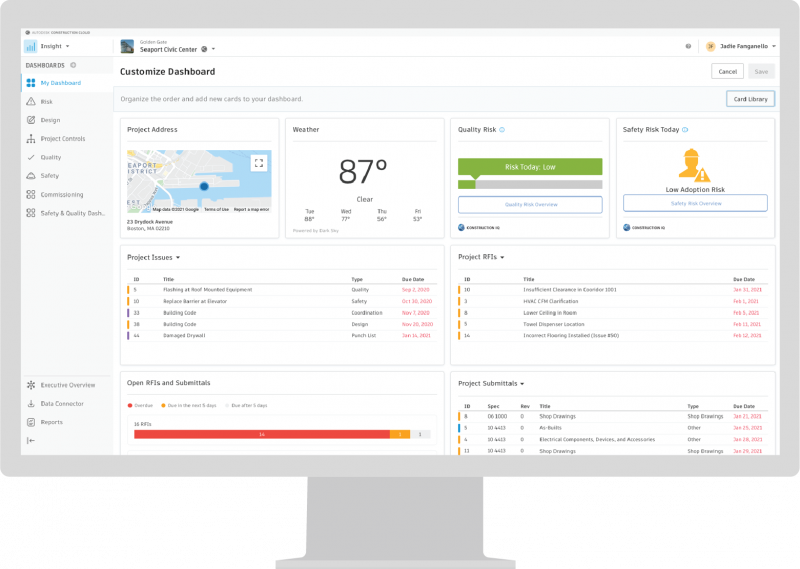
2. Reports
Reporting is a necessary but often time-consuming project activity. Within Insight, we aim to make reporting easier. By having a centralized place to create, schedule, and share reports, teams save a lot of time and always know where to find the most current information.
Within the Reports tool you will find a series of reporting options including Issue, RFI, and Submittal summary and detail reports. Reports are easily customizable and can be grouped by or filtered to fit your specific needs. Finally, these reports can be scheduled on a reoccurring basis and shared with other team members based on user, company, or role.
“The reporting and dashboarding features in Construction IQ provide clear and concise feedback on the various project critical data streams. This information enables our project management teams to make the right decisions more rapidly and effectively,” says Michael Murphy, Digital Construction Operations Manager at BAM Ireland. “With these features, we’re having less reactive conversations with more emphasis on KPIs that can drive continual improvement. The simple visualization of the challenge or the issue alone helps us bring that focus.”
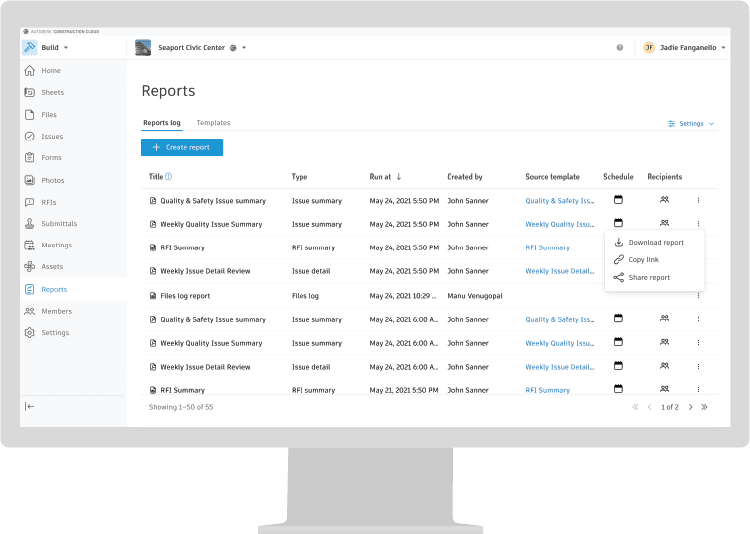
3. Data Connector
Through a single click, Data Connector allows teams to quickly extract project data from both the Autodesk Construction Cloud platform or BIM 360 for customized use in other robust business intelligence tools. You can also easily schedule extractions and sync them directly to Power BI through the Power BI Connector. And to make this a full circle connection, you can even use the Power BI partner card to then view those Power BI dashboards directly within an Insight dashboard and share it with the rest of the project team.
We also created easy to set up Power BI templates so that you can quickly start leveraging your data and customizing dashboards to see exactly what you want.
The Data Connector saves teams time and money by giving them a tool to extract data without needing expensive APIs or custom coding in addition to improving data visualizations to inform better business decisions.
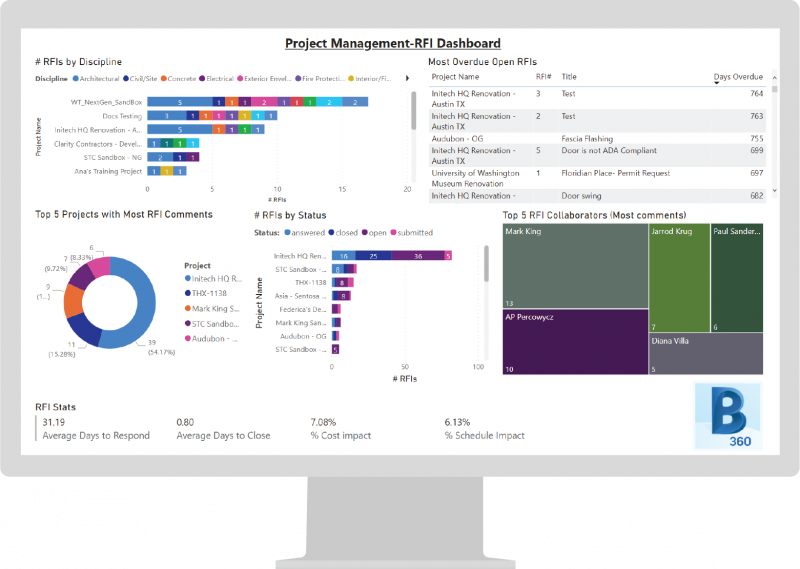
4. Construction IQ
Construction IQ is a machine learning based capability that delivers risk analysis of quality, safety, design, and project controls data from both Autodesk Construction Cloud platform and BIM 360 projects. Construction IQ moves beyond the traditional concept of static data and takes prediction to the next level with assistive, action-based intelligence. The capability allows users to:
- Better manage project risk and outcomes by identifying high risk issues that have the potential to impact cost, schedule, quality, and safety
- Evaluate subcontractor performance and predict potential risks on a day-to-day basis and for future projects
- Help project leaders understand high risk quality problems and actions to mitigate that risk
- Help design teams identify issues that are at higher risk to turn into costly RFIs downstream during construction
- Give project leaders visibility into RFI risk to prioritize and manage RFIs that could add significant cost and schedule impacts
- Help safety managers understand leading indicators to potential behavioral and environmental hazards and take proactive measure before incidents happen
- Help construction executives identify risks across projects and proactively improve project outcomes
Most importantly, you do not have to do any extra work to get the benefit of Construction IQ. All data captured during construction is continuously and automatically analyzed.
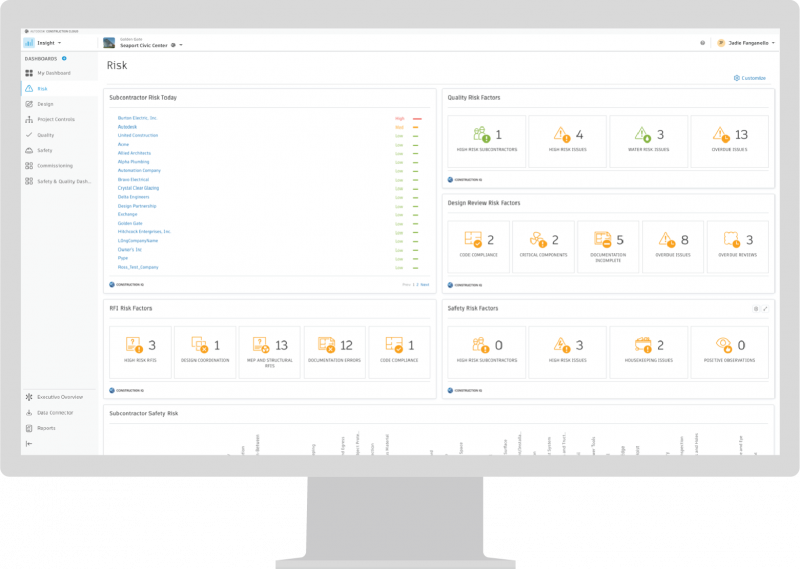
Power Project Success with Better Construction Data Analytics
Get more out of your project data with Insight for the Autodesk Construction Cloud platform and BIM 360. Learn more here.
The post How to Manage Project Risk with Construction Data Analytics appeared first on Digital Builder.
Scaling for Success in the Plant and Manufacturing Industry Through Standardised Ways of Working
Axalta Coating Systems Ltd are a leading global coatings provider dedicated to the development, manufacturing, delivery, and service of liquid and powder coatings, with their headquarters in Philadelphia, USA. With over 150 years of experience in the coatings industry, they provide their customers with innovative, colourful and sustainable solutions.
Predominantly developing and manufacturing coatings for light and commercial vehicles, industrial and refinish applications; Axalta embraces the latest trends alongside emerging technology and systems to deliver the finest coatings to more than 100,000 customers across the globe. With 46 manufacturing centres across the world, 28 laboratories and a presence in over 130 countries, the team at Axalta are constantly looking at news ways to push boundaries.
Marco Schuh, BIM Manager at Axalta, has worked in the architecture, engineering and construction industry for the last 20 years. In his various roles, Marco has witnessed the vast expansion of computer-aided design first-hand and has seen Business Information Modelling (BIM) use and demand rapidly increase. “For the last five years, I have been focusing on cloud-based project management practices in a BIM environment, so I have seen the application and the technology grow too,” says Marco.
In 2019, Axalta’s plant engineering subsidiary business based in Wuppertal, Germany began exploring how they could move some of their local project data from a local server into the cloud. The team wanted to be able to host and store project documentation centrally in a secure environment but also to learn more about how they could improve, implement, and embed digital workflows for this business unit to aid communication and collaboration.
Standardising ways of working

With many different document management practices happening on the ground for the plant engineering team, ensuring standardised document management processes were implemented smoothly was very important. Alongside this, the team also needed to find a solution that allowed everyone to access the documents they needed wherever, and whenever they needed them.
Working in a plant environment with tight timescales means that the team at Axalta cannot afford to lose project time due to poor communication because of missing project data. The team were already using a server solution for internal documentation, but it limited their ability to successfully access, track and collaborate on documents in a transparent way.
After a period of exploration, Axalta concluded that Autodesk Construction Cloud’s BIM 360 solution was the right technology for Axalta’s needs with a focus on improving communication. To implement the solution successfully and smoothly, Marco partnered with Autodesk’s customer success team and their local reseller partner, Mensch und Maschine Deutschland. It was crucial that the team at Axalta were able to move their interdisciplinary project data into the cloud environment in a seamless way, minimising any disruption to ongoing live projects.
“Our projects are time-critical, so we need smooth, transparent, clear communication and filing to know where project data was stored as we transitioned from our previous system to BIM 360,” Marco reflects.
Creating a comprehensive transition plan

The team at Axalta were aware of the long-term negative impacts that could arise from disruption to ongoing projects, so they created a comprehensive transition plan. The plan, which spanned a 12-month period, involved an elaborated transition process which included a testing and a migration phase. This happened in parallel with Axalta’s ongoing day-to-day regular processes, so the team were managing two ways of working at once. Working in this way helped to minimise any interruptions or delays to ongoing work and allowed the team plenty of time to understand and prepare employees for new ways of working within the team.
To get started, the team at Axalta began their journey with BIM 360 on a large collaborative project which involved several stakeholders – many of which were not directly located on site at Axalta’s plant facility. To ensure all the external collaborators and partners were safely and comprehensively introduced to the solution and the new ways of working, Marco conducted introductory sessions on site. As well as this, Marco and the team created an internal handbook for project team members to use with a complete overview of the BIM 360 project workflows that would be rolled out.
“We worked closely with the team at Autodesk to ensure we transitioned successfully, and this included bi-monthly calls with tech champions, mentorship on workflows for these champions, feedback sessions with Autodesk’s product team as well as ongoing communication on outcome-focused goals,” says Marco.
Internal plant maintenance projects and construction projects for new plants began using BIM 360 for document management and digital workflows. The team began with a focus on document management practices but soon expanded into using other capabilities BIM 360 had to offer. Naming conventions and folder structures were the first areas the team focused on as well as supporting the Computer Aided Design (CAD) teams with how they could digitalise and integrate their processes with BIM 360. This involved training sessions and one-to-one support by Marco as a BIM 360 expert.
“We began exploring the functionality that allowed our teams to make notes and annotations onto our models in BIM 360 which increased accountability, transparency and communication immensely,” says Marco. “Annotating directly on the model meant that we minimised the chance of anything being missed when moving between different platforms and systems.” The team have also looked at what other digital workflows they could expand to use such as issues tracking.
For the team at Axalta, using BIM 360 as their common data environment meant internal communication on projects improved significantly. Marco says: “BIM 360 gives us a single source of truth, transparency between all project stakeholders, and accessibility from anywhere meaning we’re all much better informed during a live project than we were before we started using BIM 360.” For the team, quality has increased dramatically as all project team members can be sure they are accessing one single source of truth. As well as this, standardising the team’s approach to document control and modelling has meant that all project collaborators can be sure they have the most up-to-date and accurate information they need when making important project decisions related to their tasks and activities.
Scaling for success
After a year of testing and using BIM 360 in the plant engineering subsidiary business, the use of BIM 360 is being explored by some of Axalta’s manufacturing, construction, and engineering departments in their locations in Germany.
“Looking to the future, we plan on expanding our use of BIM 360 in plant and engineering even more,” affirms Marco. “We’ve also began integrating further technology into BIM 360 such as our laser scanning workflows and we’re looking to use the BIM 360 Coordinate feature to improve our model coordination processes,” remarks Marco.
For the team at Axalta, implementing BIM 360 to create robust document management processes, digitalising workflows and capturing project progress information in a BIM environment has not only improved team collaboration but delivered better project outcomes. “The most popular features in BIM 360 that our teams are using are the, project management, model coordination and issues management workflows as well as the powerful approval workflows for reviews within document management capabilities which reflects how the quality of our projects are improving through the use of BIM 360,” says Marco. Looking to the future, implementing the use of BIM 360 on more and more projects is the focus for the team as well as harnessing data for better project insights to drive decision-making across the business.
The post Scaling for Success in the Plant and Manufacturing Industry Through Standardised Ways of Working appeared first on Digital Builder.
Did you miss our previous article…
https://www.arizonasolarsociety.com/?p=1243
Behind the Build: Interview with Justin Lipsey, VDC Technical Leader, SSOE
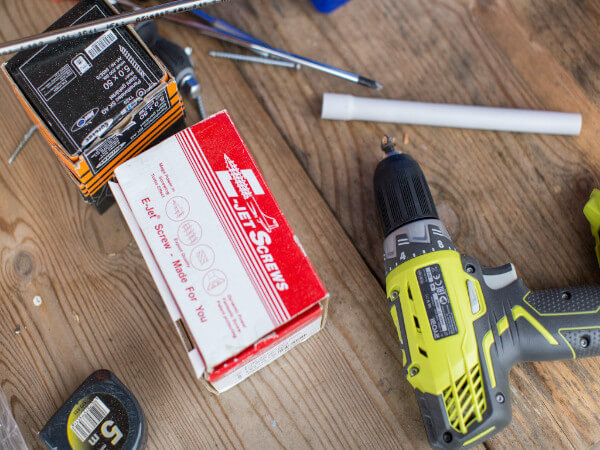
The importance of hard work and thinking big cannot be understated, especially in the world of modern design and construction. These are the very things that lead to growth, innovation, and career success, which is why it’s essential that we strive to embody these traits in our day-to-day lives.
One person who’s doing just that is Justin Lipsey, VDC Technical Leader at SSOE.
Justin started his construction career as a plumbing engineer, and in 2018, proactively made the transition to a more tech-focused role in VDC. He’s achieved quite a lot in just over three years within the VDC realm, including winning SSOE’s Founder’s Award and landing a speaking engagement at Autodesk University.
Justin credits his accomplishments to positive thinking, dedication, and of course, hard work.
We recently caught up with him to discuss his construction journey thus far, as well as what’s next.
Tell us a little bit about SSOE and what you specialize in.
SSOE is an AEC firm specializing mostly in the “engineering” portion of that AEC acronym. We’ve been around for 70-plus years and have business units that touch pretty much every facet of the industry. So, we range from semiconductors all the way to educational projects.
When working at SSOE, you’re actually able to interface with anything you would like. There are loads of opportunities. In my case, I have over a decade of experience as a plumbing designer/engineer. I was in the automotive and manufacturing business unit, and my specialty was siphonic storm drains.
But then I switched over to technology. Now, my role is with the Project Technology department and I’ve been here just over three years. I specialize in all things BIM 360 and ACC (Autodesk Construction Cloud).
I started off just by volunteering and training with pilot projects. And two and a half years later, many of my coworkers call me “BIM Three Lipsey”.
Walk us through your career and what led you to becoming VDC Technical Leader.
I’ve always been into technology and computers, and I like being creative. But sometimes design and engineering projects aren’t creative at all, especially the types of projects I was working on.
So I started looking for ways where I could get into tech but still remain in my industry. A VDC rotation slot happened to open up, and at that time I didn’t really know a great deal about VDC. I just had a very broad idea of what it was.
But I took the leap, and that spiraled into registering point cloud data, laser scanner operation training, and all things reality capture technology. I learned really quickly and I get to work with developers now. I can really say that I’m passionate about this work.
I also got to go to AU in 2019 and just sat with the Forge devs for an entire day. I learned so much just by sitting next to them, talking to people’s managers, and soaking it all up. So VDC led me into the world of construction technology.
The way I see it, technology is like the wild wild west right now. Depending on your job title, you get to make your salary—you get to decide on your duties and tasks. It’s amazing.
What is your proudest accomplishment in your 6 years at SSOE and why?
About a year and a half ago, I wrote down this list of goals. It included things like speaking at AU (Autodesk University) and winning a Founder’s Award, one of our most prestigious awards at SSOE.
I’m proud to say that I hit those goals in about 6 months. I was given the opportunity to speak at the virtual AU last year, where I discussed the topic of AEC product ownership.
There was also the Founder’s Award, which was given to the project team who developed training materials to support the rollout of BIM 360. Before the pandemic hit, we were piloting BIM 360 and trying to understand how to best roll it out. Then COVID happened and there were infrastructure issues immediately. That’s when we made the quick decision that every new project going forward starting January of this year would be in BIM 360.
To make it happen, we needed to develop training materials. I was afforded the ability to utilize all of the beautiful music equipment I have collected over the years and my limited knowledge of video creation and editing. I purchased an iPad app, watched a few YouTube videos, and was able to create over 20 customized training videos for BIM 360. Our team also created a SharePoint site to house all of our training content and other supplementary information. To-date, we have uploaded over 150 pages of tips and tricks, knowledge base articles, and quick reference guides
“One of the most rewarding parts of my job is when I finally get things to click for someone, and they say, ‘Oh, I understand that now! And I’ll share this with my team.’”
Justin Lipsey, VDC Technical Leader, SSOE Group
There were a whole bunch of people who contributed to our training content, so I can’t take all of the credit. Our developers were able to whip up this automation, despite some limitations within the API for BIM 360. They did a bunch of workarounds to get a lot of “ease-of-use” functions out to our users.
I’m proud of all of that. I knocked all my goals out of the park and I think it’s just the power of manifestation—writing things down, and looking at it every day.
As construction evolves, how do you see the role of VDC Leader changing?
Honestly, I think the future is going to be more focused on data analytics, as well as innovation, research, and development.
I am also hoping for more product ownership because, over the next five years, we’re going to need a team of people who understand computational design, algorithms, APIs—all that fun stuff. We’re trying to build that team of people right now and we’re looking to leverage Power BI and dashboarding. We’re trying to figure out how to harvest the data from BIM 360 and our new ERP Microsoft Dynamics to gain the insights we need to make better business decisions. We also want to better visualize that kind of information in a palatable way for our users.
Right now, VDC is more of a manual process. I interface with project teams. I’m doing a lot of the training and tons of research and documentation, but I believe that the future would be similar to how Revit developed. Now, you have Revit power users who do a majority of what a BIM manager used to do 10 or 15 years ago, managing templates, setting up models, etc. This allows BIM managers to focus on more high-level important coordination items.
In the future, it should be the same for VDC. Research and development should come from operations. They should be telling us what they need, what they want, and VDC performs the analysis and evaluates how to best fit it into our tech stack. Then empower them through the use of data to visualize the end goal.
There’s also the learning aspect to the job. BIM 360 and ACC Build have the Insight module, and we’re really trying to utilize that. I think a big part of the future is learning how to use all this data and figure out how to apply it to upcoming projects. Then we can really handpick our clients and projects. That way, we’ll be more profitable and provide the most value.
I also think that product owners and managers will become more prevalent in our industry. Technically, I’m a product owner of BIM 360 right now. We have this amazing automation process that our developers came up with, where you can create a new project in our ERP system, and it spins up a BIM 360 project. It also spins up an Outlook group so they can track their project email. As a product owner, I helped connect the developers to the business by defining what would be the most valuable automation for our project teams.
Being a part of the BIM 360 team, I interface a lot with our users and take feedback to the devs and give them improvement ideas for that automation. And in my eyes, that’s the future. If more of our VDC folks would learn the skills needed for product management and the human side of technology, I would welcome that.
What are the biggest challenges you face in your role? How does technology help you overcome those challenges?
We’re in this digital transformation phase where we’re no longer attempting to bend technology to fit our processes, we’re revising our project execution processes to fit the technology. This can be a challenging concept for people who have been doing something a certain way for 20 or 30 years.
But one of the most rewarding parts of my job is when I finally get things to click for someone, and they say, “Oh, I understand that now! And I’ll share this with my team.”
This is what happened with BIM 360. It helps us collaborate a lot better, and certain processes are streamlined now.
When you think about the future, what are your plans to advance innovation and productivity at SSOE?
Our CEO has set a goal for 2025 to improve efficiencies and productivity by 50% organization-wide. This is a large undertaking for us, and BIM 360 was just the beginning. ACC Build is being piloted now on a few projects and we are looking for ways to utilize the new features in the platform. We have partnerships with Autodesk, Microsoft, and Cintoo that we are looking to leverage and assist in the development of solutions that progress our strategic business goals, and advance our industry. I am keeping an eye on a few game changing companies like AVAIL and Bridgit in hopes of partnering with them one day as well. But most importantly for us, automation is the key. Whether it’s through Dynamo, Power Automate, or developing something custom, we are looking for ways to streamline our project execution processes with automation and generative design. Last but not least, we are attempting to break down the silos between design firms, fabricators, and GC’s through the use of Fab Parts in Revit.
What advice would you give to the next generation of men and women entering and preparing for the future of the industry?
Something I try to instill in my son is that if you put your head down, work hard, and are respectful, opportunities will present themselves. I have an associates degree in CAD Technology, but I worked extremely hard to get to where I am today. So to all future technologists, don’t focus on getting fancy acronyms that you can add on after your name. Work hard, stay curious, dream big, and build your future without limitations in mind.
The post Behind the Build: Interview with Justin Lipsey, VDC Technical Leader, SSOE appeared first on Digital Builder.
Did you miss our previous article…
https://www.arizonasolarsociety.com/?p=1240