Digital Builder Ep 16: 3 Things We Learned About Getting Started With Digital Twins
The phrase “digital twin” regularly comes up in forward-thinking conversations about construction innovation and technology, making it one of the most buzzed about topics in the industry.
What exactly is a digital twin? Simply put, it’s a digital replica of a built asset. It’s important to note that a digital twin isn’t just a static copy of a building. Ultimately, it provides a bi-directional link between the digital and physical worlds, so that the digital reflects everything that’s happening with regard to a real world asset’s utilization performance.
More than just a buzzword or trend, digital twins can truly transform how we develop and maintain buildings.
On Episode 16 of Digital Builder, Bob Bray, Senior Director & General Manager for Autodesk Tandem and Tim Kelly, Senior Product Manager at Autodesk, joined us to shed light on the ins and outs of digital twins. In this episode, we covered:
- What a digital twin is and how it’s created
- The benefits of adopting a digital twin
- Tips and avoidable challenges when implementing a digital twin
- Maintaining digital assets and the future of digital twin technology
- The incubator process at Autodesk
“Don’t think about digital twins as something that’s so far-fetched that you can’t achieve it today. It’s a tool that you can start small with and ultimately develop over time.” — Tim Kelly
Interested in learning more about Autodesk Tandem? Check it out here.
New Episodes Every Two Weeks
Digital Builder is hosted by me, Eric Thomas. Remember, new episodes of Digital Builder go live every two weeks. You can hear more episodes like this one by subscribing to Digital Builder on Apple Podcasts, Spotify, Stitcher, Google Podcasts, or wherever you listen to podcasts.
You can also subscribe to our email list with the form below so you’re the first to hear when new episodes are released:
Thank you. We’ll email you the link to the podcast once it’s live.
Getting Started with Digital Twins: 3 Steps to Get It Right
One of the key themes in this episode is simply deciding where to start the process. If a hypothetical owner or contractor wanted to implement a digital twin, what are the initial steps they should take?
According to Bob and Tim, construction professionals should do the following.
1. Understand the high-level benefits of a digital twin
Remember, a digital twin is more than just a replica of a built asset. Rather, it’s a dynamic, real-time version of a building that’s closely linked to the physical asset. Ideally, both the physical and digital assets are maintained properly in order to fully reap the benefits of having a digital twin.
As Bob puts it, “At the end of the day, a digital twin is — if it’s healthy — a living, breathing entity. It’s the current state of your facility and everything about it.”
It takes commitment to create and maintain a digital twin, so in order to obtain buy-in from stakeholders, you need to help them understand the advantages of having one.
An important benefit is that a digital twin collects real-time performance data. It displays this data in a meaningful way to provide insights that can help owners better understand how their assets are doing and if they are meeting the necessary KPIs.
“If you have certain sustainable goals, you’ll be able to see if you’re achieving them. If you have equipment and want to measure mean time between failure, having a digital twin helps you do that,” explains Bob.
The bottom line, he says, is that “A digital twin gives you the knowledge to inform, predict, and look at future decisions based on how that asset is performing in the real world.”
Another important value proposition is the time and cost savings that owners can realize through the use of digital twins.
Rather than doing expensive site surveys, says Bob, owners can rely on digital twins to give them the data they need without having to physically be in the building.
A digital twin can also streamline building maintenance, as it keeps all the necessary information under a single pane of glass. In many traditional buildings, data is fed into disjointed systems that make it difficult to surface meaningful insights. A digital twin, in contrast, provides a holistic platform on which data can be accessed and used.
2. Start small and develop your digital twin process over time
Once you get the green light to get started with digital twins, it can be tempting to try to do as much as you can right from the get-go.
However, your efforts will be much more successful if you start pragmatically. The key isn’t to revamp all your assets and collect tremendous amounts of data. It’s far better to be intentional with what you build and collect. Prioritize the assets that you absolutely need to manage first and go from there.
“One of the challenges that people face is they want to collect absolutely everything about everything,” says Tim. “But if you’re intentional about what you want collected and what data you want to leverage — and you can think about how that gets organized — then you’re in a much better spot.”
If you aren’t sure where to start, Tim recommends looking at industry standards and using them as guidance. “Ultimately, you can whittle that down and narrow that information over time and put it into practical application.”
It’s also important to have a discussion with your team on what assets are required, says Bob.
“An essential action step is getting together with your facility management team and understanding — from an FM perspective — the assets you need to manage in that facility going forward,” he says.
Bob recommends asking questions like:
- What are the spaces in that facility that I need to utilize and manage effectively?
- How do the systems that connect those assets actually work?
- What data do I need for each of these pieces?
Once you have that conversation, get the necessary components in the contract and have the team deliver everything in a digital format, rather than an analog set of papers.
“If we can get this data in our hands at project turnover, then I think that’s where the industry changes and the opportunity that owners have to really kick start this process and put it into high gear,” Bob adds.
3. Assign a point person to maintain digital twins
The success of your digital twin doesn’t just lie in its creation; you need to maintain it as well.
As Tim points out, “If you’re not using the information [from the digital twin], and you’re not engaging with it, then you’re ultimately going to have stagnant data.”
He adds, “You need to be actively engaging and using the digital twin to maintain and operate the facility.”
Maintaining your built and digital assets takes commitment and ongoing effort. Buildings and facilities change over time. Components are swapped out, renovations take place, and assets need to be updated to stay current.
Amidst all this, it’ll be extremely helpful to assign a point person to look after the digital twin and ensure that it evolves along with its physical counterpart.
“Certainly, if you’re looking at adapting a digital twin, you need a point person or a team member involved,” remarks Tim.
“It could ultimately be part of the capital projects team or maybe even part of the facilities maintenance team, but I would say you need to appoint someone to look after that and be the liaison for other contributors and consumers over time.”
Depending on the situation, it may also make sense for contractors to take on the responsibility.
“There’s a clear opportunity for AEC firms and for contractors to become a better partner and help manage that digital data on behalf of that owner,” says Bob.
“Many times, owners don’t have the detailed experience in this, and contractors do. That’s one value that they can bring to the owner. It tightens up the partnership between the contractor and it facilitates better communication between the two. It’s also a much longer opportunity to work together and delivers more value to the owner over time.”
Listen to the Full Episode of Digital Builder
During our conversation Bob and Tim shared so much more about digital twins and how AEC pros and owners can be more successful when using them. Catch the full conversation by checking out Episode 16 of Digital Builder on the following platforms:
- Apple Podcasts
- Spotify
- Stitcher
- Google Podcasts
- Or wherever you listen to podcasts
The post Digital Builder Ep 16: 3 Things We Learned About Getting Started With Digital Twins appeared first on Digital Builder.
Did you miss our previous article…
https://www.arizonasolarsociety.com/?p=1252
How to Manage Project Risk with Construction Data Analytics
The phrase ‘construction data analytics’ may be enough to make your eyes glaze over. But every day on construction sites, teams are coordinating hundreds of subcontractors, managing thousands of open issues, and navigating constant onsite changes. As construction projects continue to grow in complexity, teams need the right insights to minimize risk and improve quality and safety initiatives.
Furthermore, the digitization of construction processes and the use of mobile devices on jobsites means more data is being captured than ever before. But 95% of that data is going unused by construction and engineering firms, according to FMI.
Data analytics are no longer a nice to have – they are essential to providing the right insights to improve quality and reduce risk. When teams are equipped with the right information and data, they can improve decision making and project outcomes. It’s the reason we built powerful data analytics capabilities into our Insight product for both Autodesk Construction Cloud unified platform and BIM 360.
Let’s explore four capabilities within Insight that empowers teams to leverage insights to minimize risks.
1. Dashboards
Within Insight, anyone on the project can view a summary of critical and actionable information through preset and customizable dashboards. These dashboards can be easily configured by adding or removing cards from the Card Library including third party partner cards, as well as dragging and dropping cards to customize views. Additionally, users can share any custom dashboards with other team members based on role, company, or specific users.
Dashboards are created on both a project and cross project level. From within a project, you can see present dashboards for Quality, Safety, Project Controls, Design, and Risk (if your project leverages Construction IQ).
From the Executive Overview view within Insight, executives can view cross project dashboards to make more informed business decisions and gain visibility into overall risk assessment. Through these dashboards, executives can view risk levels of individual projects by location as well as drill down to see patterns of risk over time. By analyzing patterns, executives can optimize processes across similar projects.
These dashboards allow you to easily visualize project progress and determine which areas of the project may need the most attention.
“The ability to identify risks across projects enables us to prioritize opportunities for improvement and reduce risk to future projects.” – Anthony Colonna, Senior Vice President, Skanska
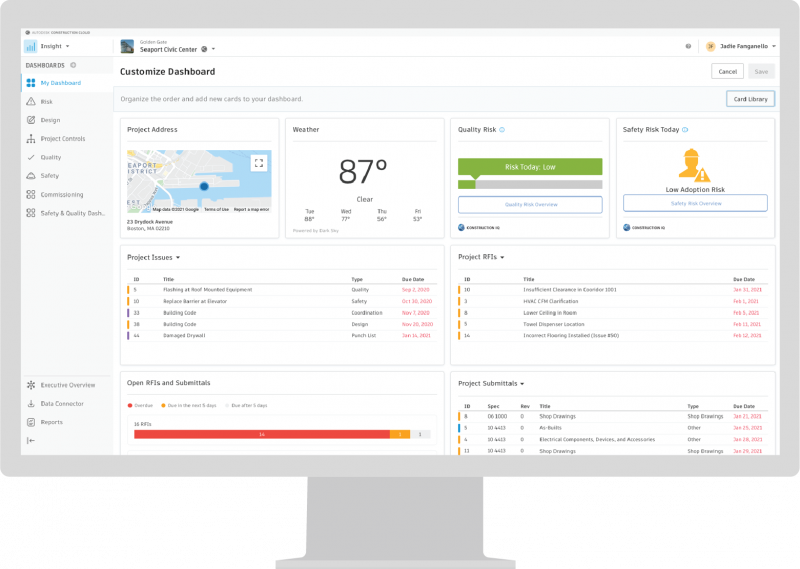
2. Reports
Reporting is a necessary but often time-consuming project activity. Within Insight, we aim to make reporting easier. By having a centralized place to create, schedule, and share reports, teams save a lot of time and always know where to find the most current information.
Within the Reports tool you will find a series of reporting options including Issue, RFI, and Submittal summary and detail reports. Reports are easily customizable and can be grouped by or filtered to fit your specific needs. Finally, these reports can be scheduled on a reoccurring basis and shared with other team members based on user, company, or role.
“The reporting and dashboarding features in Construction IQ provide clear and concise feedback on the various project critical data streams. This information enables our project management teams to make the right decisions more rapidly and effectively,” says Michael Murphy, Digital Construction Operations Manager at BAM Ireland. “With these features, we’re having less reactive conversations with more emphasis on KPIs that can drive continual improvement. The simple visualization of the challenge or the issue alone helps us bring that focus.”
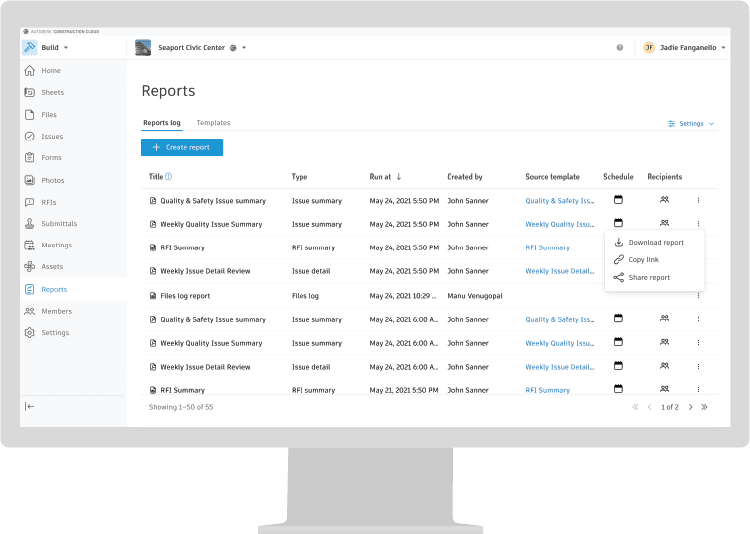
3. Data Connector
Through a single click, Data Connector allows teams to quickly extract project data from both the Autodesk Construction Cloud platform or BIM 360 for customized use in other robust business intelligence tools. You can also easily schedule extractions and sync them directly to Power BI through the Power BI Connector. And to make this a full circle connection, you can even use the Power BI partner card to then view those Power BI dashboards directly within an Insight dashboard and share it with the rest of the project team.
We also created easy to set up Power BI templates so that you can quickly start leveraging your data and customizing dashboards to see exactly what you want.
The Data Connector saves teams time and money by giving them a tool to extract data without needing expensive APIs or custom coding in addition to improving data visualizations to inform better business decisions.
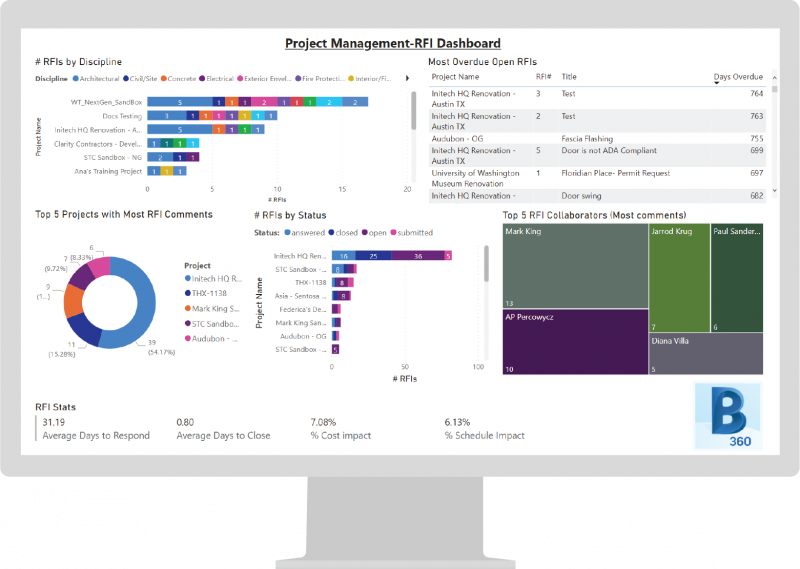
4. Construction IQ
Construction IQ is a machine learning based capability that delivers risk analysis of quality, safety, design, and project controls data from both Autodesk Construction Cloud platform and BIM 360 projects. Construction IQ moves beyond the traditional concept of static data and takes prediction to the next level with assistive, action-based intelligence. The capability allows users to:
- Better manage project risk and outcomes by identifying high risk issues that have the potential to impact cost, schedule, quality, and safety
- Evaluate subcontractor performance and predict potential risks on a day-to-day basis and for future projects
- Help project leaders understand high risk quality problems and actions to mitigate that risk
- Help design teams identify issues that are at higher risk to turn into costly RFIs downstream during construction
- Give project leaders visibility into RFI risk to prioritize and manage RFIs that could add significant cost and schedule impacts
- Help safety managers understand leading indicators to potential behavioral and environmental hazards and take proactive measure before incidents happen
- Help construction executives identify risks across projects and proactively improve project outcomes
Most importantly, you do not have to do any extra work to get the benefit of Construction IQ. All data captured during construction is continuously and automatically analyzed.
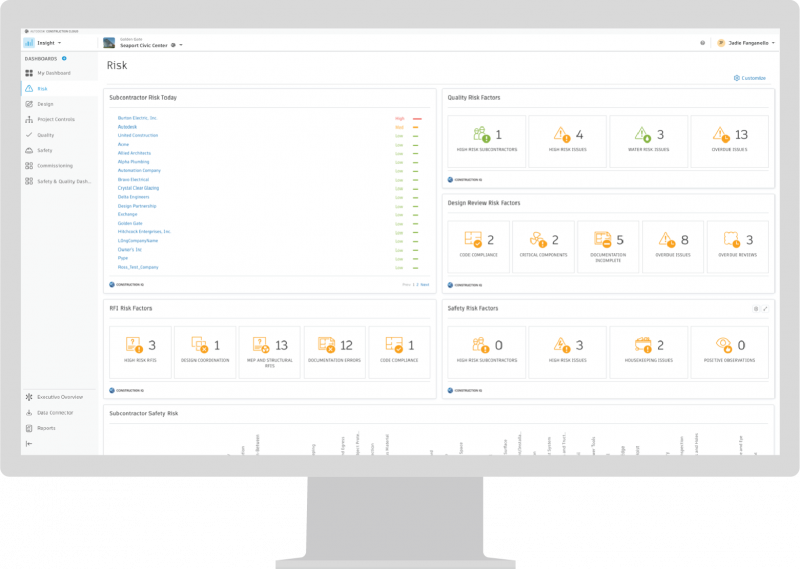
Power Project Success with Better Construction Data Analytics
Get more out of your project data with Insight for the Autodesk Construction Cloud platform and BIM 360. Learn more here.
The post How to Manage Project Risk with Construction Data Analytics appeared first on Digital Builder.
Scaling for Success in the Plant and Manufacturing Industry Through Standardised Ways of Working
Axalta Coating Systems Ltd are a leading global coatings provider dedicated to the development, manufacturing, delivery, and service of liquid and powder coatings, with their headquarters in Philadelphia, USA. With over 150 years of experience in the coatings industry, they provide their customers with innovative, colourful and sustainable solutions.
Predominantly developing and manufacturing coatings for light and commercial vehicles, industrial and refinish applications; Axalta embraces the latest trends alongside emerging technology and systems to deliver the finest coatings to more than 100,000 customers across the globe. With 46 manufacturing centres across the world, 28 laboratories and a presence in over 130 countries, the team at Axalta are constantly looking at news ways to push boundaries.
Marco Schuh, BIM Manager at Axalta, has worked in the architecture, engineering and construction industry for the last 20 years. In his various roles, Marco has witnessed the vast expansion of computer-aided design first-hand and has seen Business Information Modelling (BIM) use and demand rapidly increase. “For the last five years, I have been focusing on cloud-based project management practices in a BIM environment, so I have seen the application and the technology grow too,” says Marco.
In 2019, Axalta’s plant engineering subsidiary business based in Wuppertal, Germany began exploring how they could move some of their local project data from a local server into the cloud. The team wanted to be able to host and store project documentation centrally in a secure environment but also to learn more about how they could improve, implement, and embed digital workflows for this business unit to aid communication and collaboration.
Standardising ways of working

With many different document management practices happening on the ground for the plant engineering team, ensuring standardised document management processes were implemented smoothly was very important. Alongside this, the team also needed to find a solution that allowed everyone to access the documents they needed wherever, and whenever they needed them.
Working in a plant environment with tight timescales means that the team at Axalta cannot afford to lose project time due to poor communication because of missing project data. The team were already using a server solution for internal documentation, but it limited their ability to successfully access, track and collaborate on documents in a transparent way.
After a period of exploration, Axalta concluded that Autodesk Construction Cloud’s BIM 360 solution was the right technology for Axalta’s needs with a focus on improving communication. To implement the solution successfully and smoothly, Marco partnered with Autodesk’s customer success team and their local reseller partner, Mensch und Maschine Deutschland. It was crucial that the team at Axalta were able to move their interdisciplinary project data into the cloud environment in a seamless way, minimising any disruption to ongoing live projects.
“Our projects are time-critical, so we need smooth, transparent, clear communication and filing to know where project data was stored as we transitioned from our previous system to BIM 360,” Marco reflects.
Creating a comprehensive transition plan

The team at Axalta were aware of the long-term negative impacts that could arise from disruption to ongoing projects, so they created a comprehensive transition plan. The plan, which spanned a 12-month period, involved an elaborated transition process which included a testing and a migration phase. This happened in parallel with Axalta’s ongoing day-to-day regular processes, so the team were managing two ways of working at once. Working in this way helped to minimise any interruptions or delays to ongoing work and allowed the team plenty of time to understand and prepare employees for new ways of working within the team.
To get started, the team at Axalta began their journey with BIM 360 on a large collaborative project which involved several stakeholders – many of which were not directly located on site at Axalta’s plant facility. To ensure all the external collaborators and partners were safely and comprehensively introduced to the solution and the new ways of working, Marco conducted introductory sessions on site. As well as this, Marco and the team created an internal handbook for project team members to use with a complete overview of the BIM 360 project workflows that would be rolled out.
“We worked closely with the team at Autodesk to ensure we transitioned successfully, and this included bi-monthly calls with tech champions, mentorship on workflows for these champions, feedback sessions with Autodesk’s product team as well as ongoing communication on outcome-focused goals,” says Marco.
Internal plant maintenance projects and construction projects for new plants began using BIM 360 for document management and digital workflows. The team began with a focus on document management practices but soon expanded into using other capabilities BIM 360 had to offer. Naming conventions and folder structures were the first areas the team focused on as well as supporting the Computer Aided Design (CAD) teams with how they could digitalise and integrate their processes with BIM 360. This involved training sessions and one-to-one support by Marco as a BIM 360 expert.
“We began exploring the functionality that allowed our teams to make notes and annotations onto our models in BIM 360 which increased accountability, transparency and communication immensely,” says Marco. “Annotating directly on the model meant that we minimised the chance of anything being missed when moving between different platforms and systems.” The team have also looked at what other digital workflows they could expand to use such as issues tracking.
For the team at Axalta, using BIM 360 as their common data environment meant internal communication on projects improved significantly. Marco says: “BIM 360 gives us a single source of truth, transparency between all project stakeholders, and accessibility from anywhere meaning we’re all much better informed during a live project than we were before we started using BIM 360.” For the team, quality has increased dramatically as all project team members can be sure they are accessing one single source of truth. As well as this, standardising the team’s approach to document control and modelling has meant that all project collaborators can be sure they have the most up-to-date and accurate information they need when making important project decisions related to their tasks and activities.
Scaling for success
After a year of testing and using BIM 360 in the plant engineering subsidiary business, the use of BIM 360 is being explored by some of Axalta’s manufacturing, construction, and engineering departments in their locations in Germany.
“Looking to the future, we plan on expanding our use of BIM 360 in plant and engineering even more,” affirms Marco. “We’ve also began integrating further technology into BIM 360 such as our laser scanning workflows and we’re looking to use the BIM 360 Coordinate feature to improve our model coordination processes,” remarks Marco.
For the team at Axalta, implementing BIM 360 to create robust document management processes, digitalising workflows and capturing project progress information in a BIM environment has not only improved team collaboration but delivered better project outcomes. “The most popular features in BIM 360 that our teams are using are the, project management, model coordination and issues management workflows as well as the powerful approval workflows for reviews within document management capabilities which reflects how the quality of our projects are improving through the use of BIM 360,” says Marco. Looking to the future, implementing the use of BIM 360 on more and more projects is the focus for the team as well as harnessing data for better project insights to drive decision-making across the business.
The post Scaling for Success in the Plant and Manufacturing Industry Through Standardised Ways of Working appeared first on Digital Builder.
Did you miss our previous article…
https://www.arizonasolarsociety.com/?p=1243