Meetings are essential to the success of all construction projects. Whether it be weekly coordination or OAC meetings, they are a necessary part of the design, preconstruction, and construction phases to bring multiple teams and stakeholders together to check in on action items, coordinate activities, and resolve issues.
Ensuring teams have an effective way to run a meeting, create agendas, and assign action items is just as critical to project success as work executed in the field. For example, suppose a material submittal is waiting for approval and delaying a project. In that case, the construction team can easily add an agenda item to discuss and address in their weekly OAC meeting. During the meeting, the specific submittal item can be referenced in the agenda, and the architect’s representative can easily be assigned an action item with a due date to work with relevant stakeholders and secure approval. Similarly, coordination meetings need to address complex and potentially costly clashes first, so agenda items can focus a meeting with referenced issues and status, assignee, and the associated model.
Introducing Enhanced Meeting Views
At Autodesk, our product teams are constantly building on our promise of delivering connected construction through our unified Autodesk Construction Cloud platform. This includes ensuring project teams can efficiently collaborate in every phase and project activity, including meetings. With our latest release for Meetings for Autodesk BIM Collaborate and Autodesk Build, teams can enhance transparency and ensure all meeting items are addressed and resolved.
Let’s explore how our latest product enhancement can improve how teams collaborate in meetings with new, enhanced views to organize and track meetings and meeting items.
Looking to run more effective meetings? Join our webinar on July 29 at 11:00 am – 12:00 pm PT to learn how to save time with coordination meetings with Autodesk BIM Collaborate.
Register NOW
Improved Meetings List View
Now, Autodesk BIM Collaborate and Autodesk Build users will have a new, streamlined view of all relevant meetings. All meetings will now be grouped by their relevant series, such as OAC Meetings or Coordination Meetings.
Users can click on the series to expand it to see all individual meetings in a particular series. This makes it easier to find the meeting they’re looking for and easily reference any key agenda or action items.
Check out the enhanced list view in action.
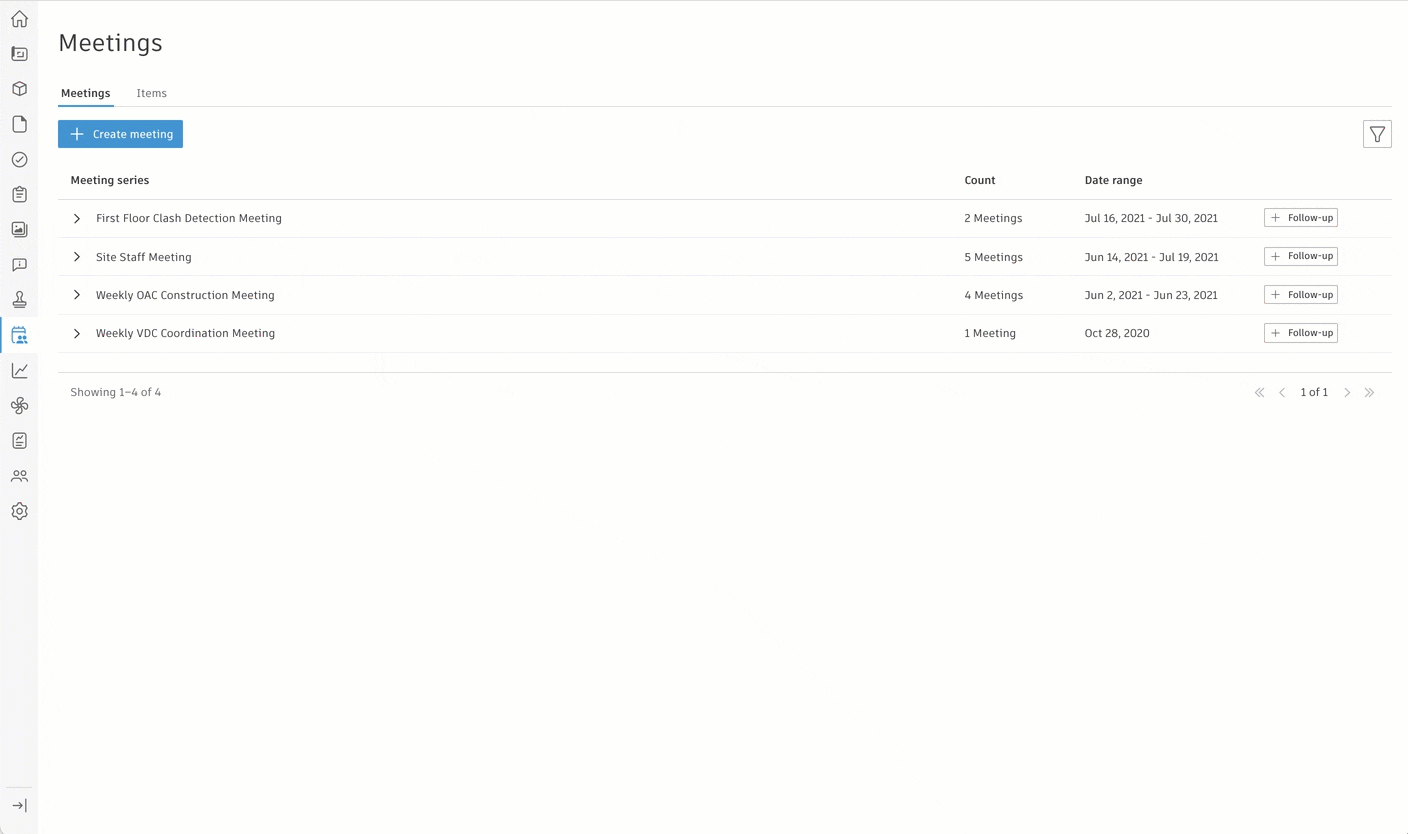
New Meeting Items View
Tracking meeting items can be a tedious task. But the new meeting items view in Autodesk BIM Collaborate and Autodesk Build simplifies tracking and makes it easier for users to manage meeting items.
The new view collates all meeting items into one list. Users can customize the view and streamline item management by sorting the list by status, meeting, or due date. Filters also enable users to easily find specific action items, status, assignees, unassigned items, due date, or items that were flagged during a meeting.
The view’s flexibility and customization make it easier to track items across a number of meetings and ensure nothing falls through the cracks.
Watch the new items view in action.
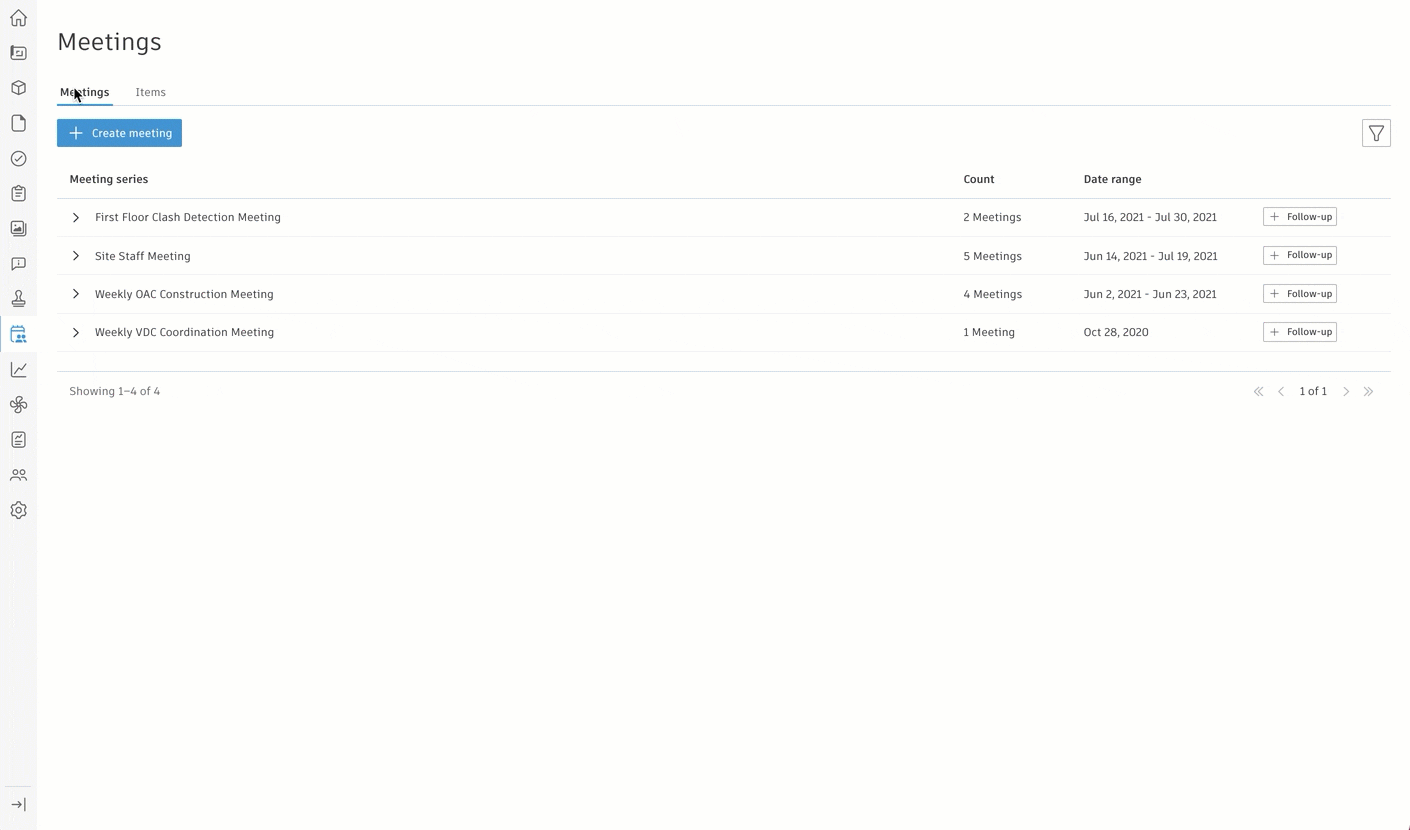
Meeting in Project Home
With so many moving parts in every construction project, it can be challenging to remember which tasks to prioritize once a meeting ends. But now, Meetings are included in Project Home for Autodesk Build users, enabling a quick view of the most relevant items and statuses.
When logging into Autodesk Build, users will see meeting items in the work status module. In “Your assigned work,” users can see the number of upcoming and overdue open or ongoing meeting items assigned to them and seamlessly jump to a view of their action items. In “Project assigned work,” users can see the number of open or ongoing meeting items and click to jump to a view of those items.
With Meetings in Project Home, individuals and teams can more easily track and resolve open meeting items.
See the project home view in action.
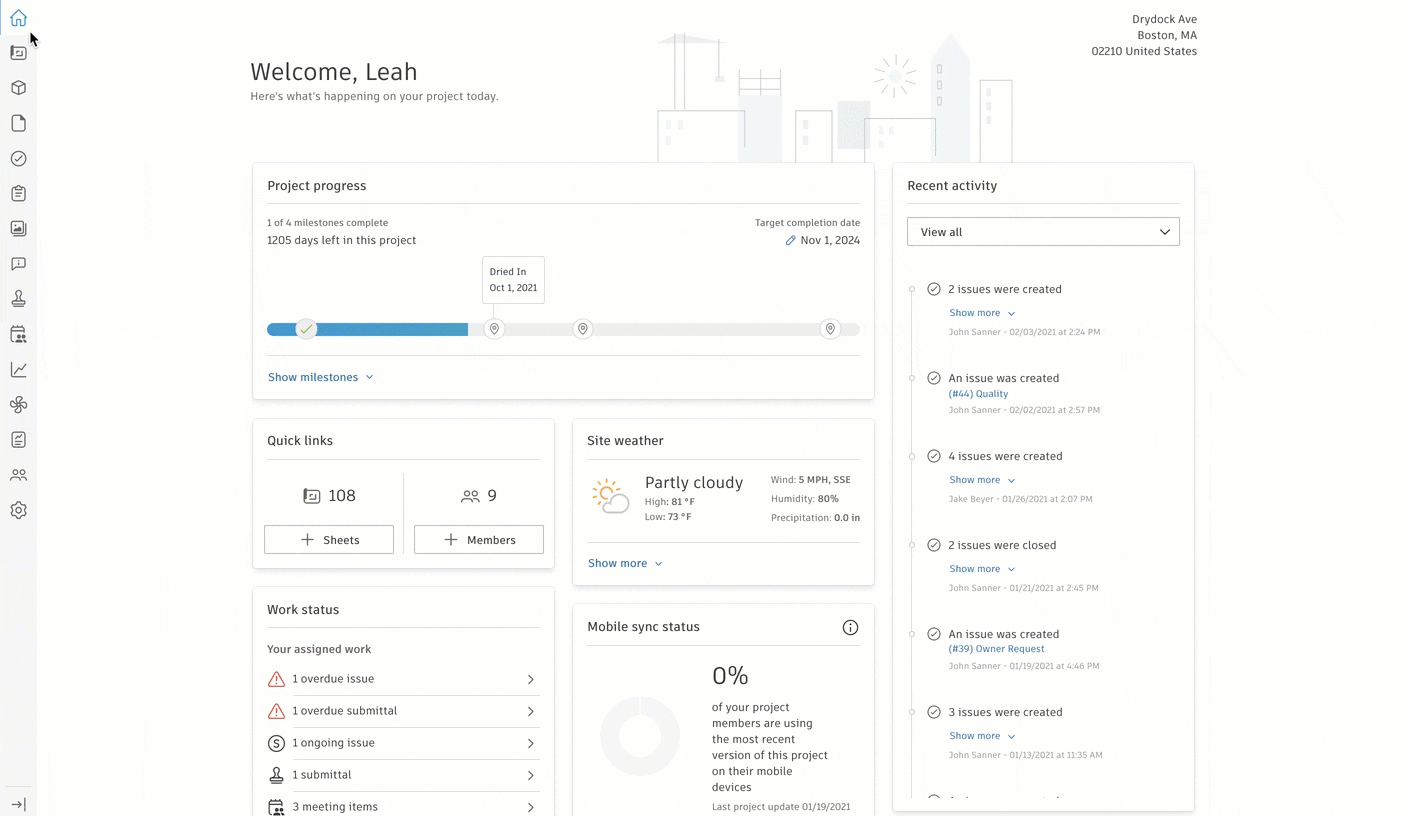
Run More Effective Meetings with Autodesk Construction Cloud
The new Meetings release isn’t the only way that Autodesk Construction Cloud unified platform helps teams increase transparency and run more effective meetings. For instance, with project references, teams can link Files, Photos, Issues, Sheets, Models, and much more to ensure relevant information is quickly and easily accessible, leading to more effective and productive conversations.
Additionally, with the Zoom integration, teams can easily add in the video conference link and ensure that remote members can attend, participate, and collaborate in meetings. And with a unified platform, owners and other stakeholders always have insight and visibility into past project decisions and documentation captured throughout a project’s lifecycle.
If you’re looking to enhance meetings, don’t forget to register for our webinar, “How to Run an Effective Coordination Meeting,” on Thursday, July 29 from 11:00 am – 12:00 pm PT to get useful tips on stakeholder expectations, prework, agenda creation, guidelines to remain focused, and follow-through.
Register NOW
Learn more about all updates across Autodesk Construction Cloud this month in our blog.
The post New in Autodesk Construction Cloud: Enhance Transparency and Efficiency with Meetings Release appeared first on Digital Builder.