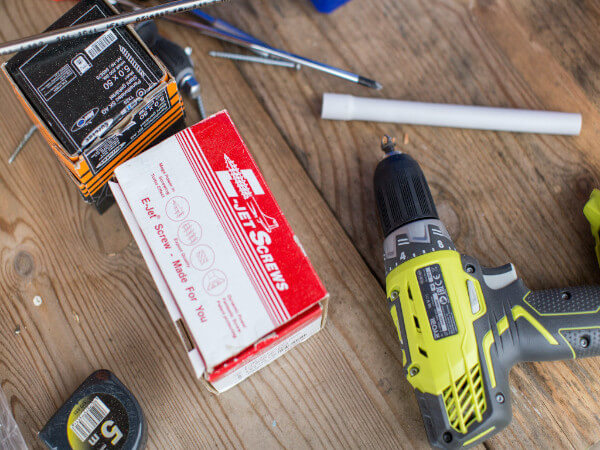
Teams are changing their approach to collaborative design
Over the last several years, we’ve seen a major shift in the ways project teams work together and the requirements that owners put on contractors. Design-Build project delivery, lean methodologies, and joint ventures are at an all-time high, and accelerated by digital adoption from at-home work and the Covid-19 pandemic. In fact, 58% of owners said they’ve used or plan to use design-build, moving away from traditional design-bid-build (FMI).
This could be, in large part, because design-build projects are completed 102% faster than traditional design-bid-build (DBIA). As construction teams move towards an integrated approach, organizations from Architecture-Engineering firms to contractors and trades will need to adapt their processes and adopt standard ways of working to better communicate and coordinate in dynamic environments.
Do the benefits of tech-driven collaboration outweigh the risks?
The fundamentals of construction haven’t changed much over time. Schedule constraints, geometry conflicts, sequencing, safety, and quality will continue to challenge project teams and require the very best from problem-solvers in every organization. Firms that react to industry changes will improve on these fundamentals—helping them to save on unnecessary costs and capture back some time back in their day. Better collaboration across the project lifecycle will pad schedule margins, focus teams on delivering up-front quality, and provide leaders with the provable success history to win the right kind of work for their firm.
As competition for new work increases and governments apply more standards to the construction industry, firms must innovate or risk losing out on the right kind of projects for their portfolio. The challenge comes with “how” firms adapt and what paths they take to improve their delivery metrics. It can’t be enough to purchase the newest technology and call it a day. The real work comes with getting buy-in from project partners and unlocking the contributions from the entire team, from architects and BIM managers to subcontractors. This is especially important in the coordination process.
How clash management has been done historically
Today, much of the pre-coordination meeting work rests on the shoulders of a BIM manager. Models need to be sorted, uploaded, and aggregated. Navisworks is often a tool of choice to navigate models, check for clashes, and assign issues with views. Weekly coordination meetings pull together the shared expertise of the entire project team to assess issues and work together to troubleshoot and resolve issues generated by the BIM manager.
Oftentimes, however, these meetings focus too much on low priority issues—aligning models, resolving simple clashes among teams, and making sure previous decisions were executed correctly. Slow coordination among teams compresses the overall schedule, making clash resolved models more of a luxury in some cases.
Navisworks is one of the most trusted and powerful tools for refining models. Those who know it love it. And there are no indications this level of clash granularity is ever going away. But to keep up with moving deadlines and changing design elements, project teams need to find a hybrid approach to clash management; one where engineers, architects, and trades are taking part in a simplified and continuous model coordination process while the BIM Manager uses their expertise to focus on high value issues.
Clash management is now for everyone, not just BIM managers
It’s not enough to throw a fresh coat of paint on the old way of managing clashes and repackage clash detection for BIM managers. A shift in mindset needs to occur that gets the whole team engaged in clash detection. Fundamentally, teams need to be collaborating throughout the week to identify, resolve, and even prevent issues from the earliest stages of a project. The value in doing so, is a better reputation for quality and timely work, less time spent on non-optimal activities, and more time spent on solving problems before they hit the field.
Clash detection must be simple enough for anyone to use it.
Clash detection then, must be simple enough for anyone to use it. It needs to automate repetitive tasks, reduce the set-up time to near zero, and work in-conjunction with the tools people use every day.
Autodesk BIM Collaborate does just that. Anyone on the project team can set up a coordination space in a common data environment, and when files are added or updated there, they are automatically clashed against the other models. Clashes are automatically grouped by object, property, system name, or type name, giving the clash novice or seasoned expert easy ways to locate types of clashes for clearing. A clash tolerance filter dynamically changes the clash list, reducing the noise and focusing individual users only on larger clashes. Clashes are arranged in a matrix so everyone is aware of the problem areas and BIM managers can focus on specific disciplines or floors.
More on the technical side, project stakeholders using third-party authoring applications for design who also want to see their files aggregated and clashed, can see their work in a multi-model context with intermediary file types like NWC or IFC. These files can be aggregated and clashed alongside RVT and DWG files.
Once a clash has been identified as an issue, it is automatically shared across the entire issue eco-system. If a design lead identifies an issue in BIM Collaborate, BIM managers in Navisworks and engineers in Revit can pick up that issue in either of those tools. The assigned issue is then tracked in each of the products, desktop or web based, throughout the system.
This allows teams to communicate about issues in the tools they use day-to-day. And with a direct link to the web from desktop applications like Revit, design teams can get a quick health check on their work in a multi-model context.
Navisworks users who need to investigate issues to determine next steps can see the highlighted clashes in context to fully understand it. If there’s any ambiguity, they can comment on an issue, which is then available in Revit, other Navisworks applications, Autodesk Docs, Autodesk Build, and Autodesk BIM Collaborate.
Better business for all
With this level of connectivity, multidisciplinary teams can now communicate early and often in one place, using a common data environment as a single source for project files. Removing the barriers between teams and allowing multiple stakeholders to clear clashes improves design quality and the speed of work done in preconstruction phases. When coordination timelines compress, and they often do, it’s important to have more eyes on the constructability of a project to ensure the quality owners expect and field partners need.
Being adaptable means having the right tools for the right job. And in a world where immediate access to data is a necessary component to achieving positive project outcomes, teams need their tools to connect to a common data environment. When authoring tools, powerful clash tools, simple clash tools, and issues are all connected in one place, the difficulties of a fast-moving design-build project are no longer technological. Organizations can prove their ability to act with innovation and can build a reputation as being collaborative and predictably successful.
If you’d like to learn more about Autodesk BIM Collaborate and what it can do for your business specifically, please contact us for a demo. We’d love to show you around.
The post How Clash Detection Evolved Into Everyone’s Tool appeared first on Digital Builder.
Did you miss our previous article…
https://www.arizonasolarsociety.com/?p=1496