Autodesk Build Gets 20+ Product Updates, Features, & Enhancements
Learn About the Latest Releases for Autodesk Build
Released in early 2021, Autodesk Build continues to prove effective as a reliable project, cost, and field management solution. Seamless collaboration is the name of the game. It better connects teams, data, and workflows across users operating anywhere from the field to the office. Built on the unified Autodesk Construction Cloud platform, Autodesk Build empowers teams to deliver construction projects on time and within budget.
We’re proud to announce the release of over 20 new updates, features, and enhancements. Whether using our enhanced meeting views to make sure critical action items don’t get missed or creating custom tax calculations, every new update will help improve decision making and save time for you and your team.
- Highlighted Releases
- Meetings | Enhanced Meeting Views
- Document Management Releases
- Document Management | Custom Attributes in Project Templates
- Project Lifecycle | Sheet Sharing Across Accounts
- Cost Releases
- Cost | Custom Tax Calculations*
- Project Management Releases
- Meetings | Edit Meeting – General Information on Mobile
- Meetings | Reorder Meeting Items & Topics*
- Meetings | Create an Issue from a Meeting*
- RFIs | Custom Fields
- RFIs | Embed PDFs in RFI Reports
- RFIs | RFI Settings – View Closed RFIs
- RFIs | Project Templates
- Submittals | Custom Types
- Field Collaboration Releases
- Photos | Autotags for Photos [beta]
- Photos | Photo Viewing Enhancements [coming soon]
- Photos | Reverse Referencing
- Data & Intelligence Releases
- Data Connector | Reviews Data & Document Management Power BI Template
- Data Connector | Schedule Daily Refresh
- Data Connector | Power BI Connector on EU Servers
- Reports | Report Automation by Company
- Reports | Issue Status Summary
- Insights | Additional Partner Cards
- Project Closeout & Handover Releases
- Handover | As Built Export [coming soon]
- Assets | Submittal Linking
- Assets | Configuration Data in Project Templates
- Assets | Activity Log [coming soon]
- Progress Tracking Beta [coming soon]
*=features in both Autodesk Build & BIM 360
Highlighted Releases for Autodesk Build
Meetings | Enhanced Meeting Views
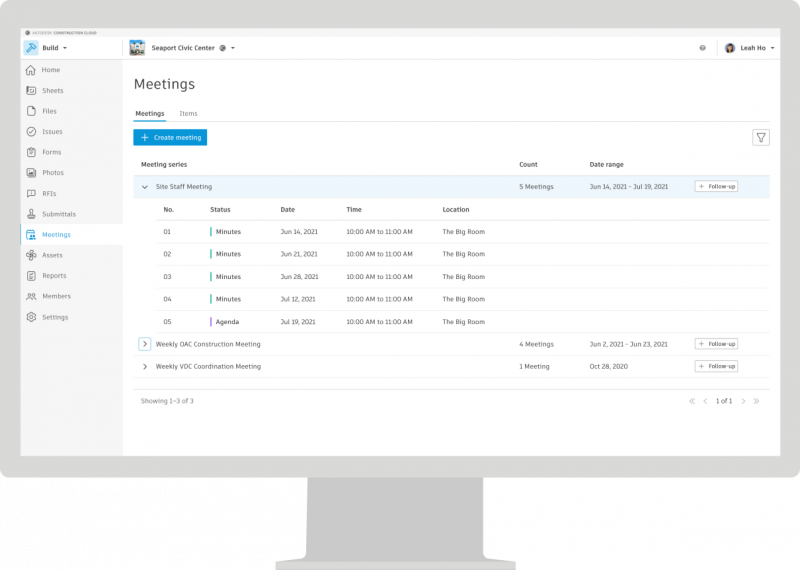
Autodesk Build and BIM Collaborate users now have a new, enhanced view of meetings to help better manage and address critical meeting items. In Project Home, users will have a snapshot of open, ongoing and overdue meeting items assigned for the project as well as to them as an individual. In the Meetings tab, users will have two enhanced views. The Meetings view will group all meetings by series, making it easier to manage and track all relevant meetings. The Items view pulls out items from all meetings and allows users to filter by flagged items, status, assignee, and due date, ensuring that critical action items get addressed and resolved.
Learn more about Enhanced Meeting Views here.
Document Management Releases
Document Management | Custom Attributes in Project Templates
Setting up a common data environment on the Autodesk Construction Cloud platform is now easier and faster with the ability to add file custom attributes to project templates.
Project Lifecycle | Sheet Sharing Across Accounts
Autodesk Construction Cloud platform users can how easily share sheets across different accounts. This helps gives teams the ability to share sheets with other external team members, like subcontractors or owners, who need access but are not a part of the main account. Sharing data across the entire project team is a critical part of ISO 19650 compliant workflows, and this release is the start of building out more data and file sharing functionality across the platform.
Cost Releases
Cost | Custom Tax Calculations*
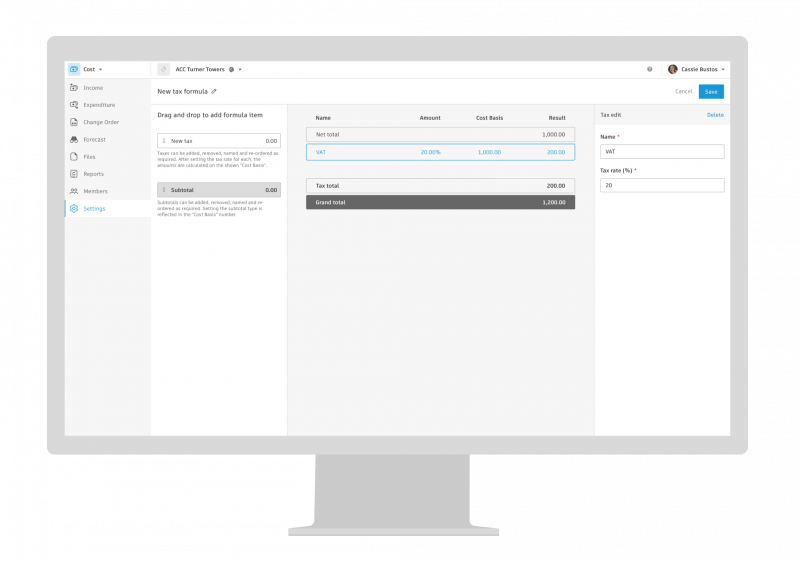
Save time, reduce the risk of error, and have a more accurate view of cashflow with Autodesk Build’s new custom tax calculation feature. This feature allows teams to create multiple tax formulas and easily apply them to contracts, payment applications, and change orders. In addition, the tax information will show in generated cost documentation to comply with requirements.
Project Management Releases
Meetings | Edit Meeting – General Information on Mobile
Autodesk Build users can now edit general meeting information on mobile including meeting title, date, time, and location. Additionally, users will be able to change the meeting status from Agenda to Minutes on their iOS or Android devices through the mobile application.
Meetings | Reorder Meeting Items & Topics*
Autodesk Build users can now easily reorder meeting items and topics, making it easy to customize and organize all project information within meetings.
Meetings | Create an Issue from a Meeting*
Autodesk Build users can now create an Issue right from a meeting instance. When adding an Issue as a reference to a meeting item, users will have the option to create an Issue, streamlining the process and ensuring that all issues are addressed.
RFIs | Custom Fields
On each project, Project Admins can create custom fields for the RFI. To ensure the right information is collected, the custom field can be numeric, text, or a list of values. This allows for greater customization of RFIs and ensures that all critical data is tracked and easily found.
RFIs | Embed PDFs in RFI Reports
When exporting RFI reports, Autodesk Build users can embed up to 10 pdf attachments within the report, helping to increase visibility to critical RFI information.
RFIs | RFI Settings: View Closed RFIs
On each project, Project Admins can configure RFI settings to provide access for all project team members to view closed RFIs or limit the access to stakeholders involved in the specific RFI. This allows Project Admins to adhere to company and project standards for data visibility.
RFIs | Project Templates
Within a project template, Project Admins can now configure RFI permissions, select desired workflow, create custom fields, and set other advanced settings. This makes it easier to set up new projects and adhere to company standards.
Submittals | Custom Types
For each project, Autodesk Build users can now add in custom submittal types or remove the preset types that are not required. This ensures all submittal information is correctly classified.
Field Collaboration Releases
Photos | Autotags for Photos [beta]
Autotags for photos is now in beta and visible to all Autodesk Build users. Autotags leverages machine learning to automatically add labels or tags as metadata to photos uploaded to projects. In this initial phase, Autotags is focused primarily on progress photo keywords including rebar, electrical cabinets, ductwork, ceiling framing, and floor finishes to name a few. This feature helps project teams quickly organize, filter, and find critical construction project photos.
Photos | Photo Viewing Enhancements [coming soon]
When looking at project photos in the Gallery, users will be able to easily zoom in on a picture, and the photo details will be shown in a more efficient way.
Photos | Reverse Referencing
Users often add photo references to forms, assets, or other items. After this release, the reference can be added the other way around as well — directly from a photo. When opening a photo in the gallery, members will have the option to link an existing asset, form, sheet, or submittal.
Data & Intelligence Releases
Data Connector | Reviews Data & Document Management Power BI Template*
Both BIM 360 and Autodesk Construction Cloud platform users can now extract document review data using Data Connector. This release adds to the document management related data extractions, including previously released sheets and transmittal data. This way teams can create custom dashboards in their own BI tools to better optimize document management workflows including driving better review processes.
Data Connector | Schedule Daily Refresh*
Both BIM 360 and Autodesk Construction Cloud platform users can now schedule extracts using Data Connector on a daily basis. This allows teams to get new data — refreshed every day — for use in other BI tools to ensure they always have the most up to date information.
Data Connector | Power BI Connector on EU Servers
Both BIM 360 and Autodesk Construction Cloud platform users can now use the Power BI Connector in both US and EU accounts. Previously the connector early access was available only for US accounts.
Reports | Report Automation by Company
Autodesk Construction Cloud platform users can now automatically generate Issue Summary and Issue Detail reports that are specific to individual companies. Prior to this release there was not an easy way to see an overview list of which companies had open issues. Now project leaders can run issue reports and distribute specific reports to each company to better manage issues and improve resolution rates.
Reports | Issue Status Summary
A new Issue Status Summary report is now available in BIM 360 and will be coming out shortly for the Autodesk Construction Cloud platform. This new report highlights a list of issues by company and gives an overview of how many are unresolved, overdue, open, answered, closed, etc. This helps teams get better visibility into issue status for each company and promotes resolution.
Insights | Additional Partner Cards*
Several new partner cards have been added to the card library in both BIM 360 and Autodesk Construction Cloud platform. The Box, Progess Center, Aespada, Sitekick, Daqs.io, Join.Build, OneConstruct, AgileHandover, and Novade partner cards will have their own branded card. The following list of partner cards are accessible through copying and pasting links into the generic partner card; Airtable, Embneusys, Hoyst, OpticVyu Construction Camera, and Quickbase.
Project Closeout and Handover Releases
Handover | As Built Export [coming soon]
The As Built Export feature in Autodesk Build improves the handover process by giving teams the ability to easily filter, find and export all relevant as built information including Sheets, RFIs, and Submittals, as well as carrying over any links to other related documents — like files or photos. With the elimination of manual processes used in the past, this feature not only speeds up the handover process, but it also improves the accuracy of handover documentation and increases overall client satisfaction.
Assets | Submittal Linking
In Autodesk Build users can now directly link submittals and asset and view submittal details from within the Assets tool. This helps connect data across workflows and allows project teams to easily access relevant information to a particular asset in a timely way.
Assets | Configuration Data in Project Templates
Autodesk Build users now have the ability to add asset configurations to a project template. This includes asset categories, status sets, custom attributes, category to custom attribute mapping, and category to status set mapping. With this capability, teams can speed up project start up and standardize asset tracking and commissioning processes.
Assets | Activity Log [coming soon]
Within the asset flyout panel, Autodesk Build users will now see an option to view an ‘Activity Log’, which shows a list of changes associated to that specific asset. Information includes creation date, changes to attribute values, the user or company that made the change, as well as any additions or removals of references. This activity log will help teams better understand the history of an asset to make more informed and timely decisions.
Progress Tracking Beta [coming soon]
Progress Tracking is a new set of features in Autodesk Build enabling users to track installation activities directly on sheets. Tracking accurate work progress data on projects helps to avoid delays and cost overruns. With Progress Tracking markups, teams can see work progress status at a glance, directly on a sheet. And the dashboard provides a comparable and exportable overview of work progress data, which helps teams to see where they can improve their productivity.
Progress Tracking Beta will be available for Autodesk Build customers starting from the end of July. Project admins will be able to request access to the beta via a pop-up message within the Sheets tab.
Stay in the Know for More Autodesk Construction Cloud Product Updates
Learn more about all updates across Autodesk Construction Cloud this month in our blog.

The post Autodesk Build Gets 20+ Product Updates, Features, & Enhancements appeared first on Digital Builder.
Digital Builder Ep 17: 3 Key Takeaways on Collaboration Best Practices in Construction
In the AEC industry, it’s not uncommon to have several different companies — sometimes 20 or more — working on the same project. Dozens of people, each with their own priorities and agendas, are involved in decision-making. Because of this, working together can get complicated — even heated, in some cases.
That’s why communication and collaboration are crucial in AEC. When everyone involved in a project is on the same page, the entire process runs smoothly and you’ll see better outcomes all around.
On Episode 17 of Digital Builder, Eddie Campbell, COO at ABSI (Accelerated Building Solutions, Inc.) and Tyler Campbell, Vice President, also at ABSI, join us to discuss how construction pros can increase cooperation within projects. They’re also co-hosts of the Construction Brothers Podcast, a show that delivers fresh ideas that industry professionals can use to improve their careers, projects, and people.
As a construction company that provides modeling and detailing services, Eddie and Tyler often sit ‘down the chain’ in the projects they work on. This gives them a unique perspective on the interactions between stakeholders and how collaboration can be improved.
The topics we touched on include:
- Ways to improve the bidding process
- Effective management styles
- Where subcontractors are empowered to improve collaboration
- Tips for successfully navigating contract disputes
“The thing that has gotten me out of the most trouble during my career whenever things get heated is going and talking with the other person; looking somebody in the eye is always helpful.” — Tyler Campbell
New Episodes Every Two Weeks
Digital Builder is hosted by me, Eric Thomas. Remember, new episodes of Digital Builder go live every two weeks. You can hear more episodes like this one by subscribing to Digital Builder on Apple Podcasts, Spotify, Stitcher, Google Podcasts, or wherever you listen to podcasts. You can also subscribe to our email list with the form below so you’re the first to hear when new episodes are released:
3 Takeaways on Collaboration Best Practices in Construction
Here are three best practices that construction pro’s should consider implementing to ensure smooth communication and collaboration in their projects.
1. Reduce barriers to accessing important information
Teams that lack easy access to key project info will struggle to articulate their needs due to a lack of confidence in next steps. With risk mitigation as a top priority in any construction project, confidence in decision-making is key. This is why owners should encourage and enable more transparency throughout a project. This is especially important during the design phase. When stakeholders have more visibility into design progress, they can provide meaningful input earlier in the process, which saves time and improves project outcomes.
“After having spoken with a group of owners recently, I think the number one thing that we need to work on as an industry is transparency. That’s one thing that owners desire, particularly in design,” says Eddie.
To truly open up lines of communication, you need to instill a sense of trust and collaboration. Many construction professionals focus on protecting themselves first when getting into new projects. This needs to shift into a collaborative mindset if teams want more transparency.
As Tyler puts it, “It’s the [self-first mindset] that has caused us to really have this brokenness in the industry that I see.”
“I feel like the trade aspect of things is that we’re pushing these designers and we’re giving them great tools. But the designers still don’t quite know how a building goes together in a lot of ways,” says Tyler.
“I think a big push for us is saying, ‘Alright, let’s get passionate about preaching that this is how we build now.’ The only thing that will drive better design is a better understanding of how the systems work.”
What this boils down to that is teams and individuals should help designers and stakeholders understand what truly goes into constructing a building. This is the “rising tide lifts all boats” mentality, and it’s a good one.
2. Leadership should empathize with processes that aren’t working
Empathy and humility go a long way in collaboration. This is especially important when leading by example. By taking time to understand where other stakeholders are coming from, you’ll come up with better solutions on the same timeline, if not faster, and reduce the stress caused by lack of alignment.
If a process isn’t working, for example, it’s on leaders to recognize and correct the course.
“Being humble enough to change our processes is something that, I think, we’re going to continue to have to go through over the coming years as we find new ways of delivering projects under these demanding schedules,” says Eddie.
Regular check-ins can also help teams better understand each other and ultimately be more collaborative. In fact, initiating one-on-one conversations with stakeholders can be incredibly valuable.
As Tyler puts it, “the best teams are the ones that do check-ins. They don’t need to be like, ‘Big meeting, big everything.’ Just pick up the phone and talk to somebody. Ask them how it’s going and what you can help them with. Let them know that you’re there when they need you. It’s not complicated, but slowing down to do that is sometimes pretty hard.”
3. Invite feedback from more people early in the process
Give more contributors a seat at the table. This doesn’t mean making everyone a key stakeholder. Rather, it’s about inviting contributions from others up and down the chain. Doing so will give you a more holistic understanding of what needs to be done.
Getting everyone on board early ensures that stakeholders have a clear idea of project scope, timelines, and deliverables. That group knowledge helps reduce miscommunication and delays down the road.
“The best projects that I’ve gotten the chance to be a part of had project managers, senior project managers, superintendents that were seeking to understand the problems,” shares Eddie.
According to him, these projects were a refreshing experience because he and his team sit down the chain, and typically don’t get a seat at the table.
Eddie continues, “Those have been the best experiences for me, where people are invited to the table, and then problems are solved, rather than fended off.”
His sentiment is clear. Whenever project teams invite feedback from more stakeholders, they tend to be more collaborative and effective in achieving their goals.
Listen to the full episode for more AEC insights
In addition to collaboration best practices, we explored other topics with Eddie and Tyler, including how to improve the bidding process and what management styles work best in construction projects. Check out the full episode on your favorite podcast platform.
- Apple Podcasts
- Spotify
- Stitcher
- Google Podcasts
- or wherever you listen to podcasts
The post Digital Builder Ep 17: 3 Key Takeaways on Collaboration Best Practices in Construction appeared first on Digital Builder.
3 Avoidable Headaches for Construction Project Managers [Webinar]
Relieve these common GC headaches by getting project teams on the same page.
Being a general contractor (GC) isn’t easy. Your construction project management skills are constantly put to the test. You’re at the center of a network of stakeholders who rely on your coordination alongside thousands—or even millions—of dollars to build the structures and infrastructure that help everyone else live their lives. And you have to do all that within a contracted amount of time with razor-thin profit margins.
With a role this demanding that evolves in complexity every year, it’s no wonder that processes that have worked well in the past are now routine headaches that every GC in the industry runs into. Some of the top problems GCs face are three documentation processes that, while important for communication and liability, take time away from actually building.
1. Creating the submittal log
The submittal log, in short, is a list of all documents that the contractor is required to provide to the design team to ensure that the project is following the spec book. Historically, the process has been to have a project engineer (PE), typically the newest builder, flip through the laid-out specs page-by-page and copy each submittal requirement into a spreadsheet. The project team can then track that submittal log throughout the rest of the project. This not only takes days or weeks for the PE to complete, but human error often results in oversights of important submittals that aren’t included in the log. When PE’s fail to record necessary requirements, they’re unlikely to do them. This puts GC’s in breach of contract, which can lead to costly rework, lawsuits, late delivery, or all three.

The modernized process that the industry is adopting is to use automated software like Pype AutoSpecs for initial submittal log drafting to save time, standardize processes, and mitigate risk. AutoSpecs scans spec books using a patented algorithm designed to identify all submittal requirements, QA/QC requirements, closeout requirements, mock-ups, product data, and a lot more. Project teams can quickly compare previous versions of the specs to the most recently issued version and review all changes, clearly identifying extraneous and redundant requirements. Top GCs are even using AutoSpecs’ built-in filters to review the log and assign custom sections of it to their trades.
Want to learn more about how AutoSpecs’ automation can save you time, standardize your processes, and mitigate risk across your projects? Join our webinar on November 16th to see it in action.
Register NOW
2. Maintaining a single source of truth
In an industry as iterative and paper-trail-y as construction, there is inevitably going to be a lot of contractually-obligated paperwork needing to be tracked. Between RFIs, contract documents, progress reports, as-builts, specs, plans, and hundreds more document types that can each contain hundreds of pages, it’s a lot for any project team to keep track of. And when contract compliance relies on following only the most recent documents like plans, specs, change orders, addendums, etc., making sure everyone is on the same page—literally and figuratively—can be the difference between a payday and bankruptcy for a GC.
Making sure everyone is on the same page—literally and figuratively—can be the difference between a payday and bankruptcy for a GC.
Most project management software solves for this to some degree, but only Autodesk Build allows access to these documents throughout the entire project lifecycle. Data created in design phase programs such as Navisworks and Revit is stored in the same common data environment (CDE) that the rest of Autodesk Construction Cloud uses, meaning that Build—and any other ACC software—can access this data at any time without having to push it back and forth between different modules.
All project data is stored in this CDE so that GC teams using Build always have access to the latest, most up-to-date documents to work with. This allows them to do their jobs without having to worry about a new version being published that they weren’t aware of. Autodesk Build maintains the single source of truth for GC teams, regardless of where the project is in the lifecycle. Watch the recorded webinar here.
Watch NOW
3. The turnover package
It’s a frustrating truth that even if the first 95% of a project goes perfectly, a fumbled turnover experience can leave enough of a bad taste in a client’s mouth that they’ll look elsewhere for a GC on their next project. Why is project turnover messy? Many GCs shift project teams to new projects out of necessity as their current project enters the closeout phase. That leaves the initial project with fewer people that need to shoulder extra responsibility in order to meet their closeout deadline. As a result, the tedious process of contacting subcontractors to request closeout documents and then getting them reviewed often falls to the wayside to make time for more immediate tasks on the new project. That is, until the turnover package becomes an immediate task itself.
Successful GCs use software like Pype Closeout to automate their closeout document collection process.
Successful GCs use software like Pype Closeout to automate their closeout document collection process. As soon as they have IFC specs, teams can start early by letting Pype Closeout automatically extract closeout requirements from those specs. As the project progresses, Closeout sends customized emails to trade partners as their scope of work gets completed in order to collect documents over time toward substantial completion.
Not only does Closeout take over a time-consuming task when there’s a myriad of other tasks for project teams to complete, but the end result for the operations team is a manual that can be stored in the cloud—and thus much harder to misplace. To everyone’s benefit, the cloud-based turnover package includes an internally linked table of contents that can be used to instantly jump directly to the documents needed in the moment. This leaves a much better impression on the client, and because GC teams could devote that time to other closeout tasks—like the punch list—they provide a better deliverable overall. Watch the recorded webinar here.
Watch NOW
Work smarter, not harder
General contractors are responsible for the smooth construction of contracted projects, which means any mistakes, delays, or cost overruns can easily land at their feet and threaten their cash flow. The processes to take on those challenges are constantly evolving as the industry evolves. Forward-thinking GCs are already adopting the technologies they need to stay competitive and not continually fall into these traps. With software like AutoSpecs, Autodesk Build, and Pype Closeout, GCs can give themselves that much more of an edge in an increasingly competitive market.
If you’d like a demo of Pype, please contact us. We’d love to show you how it improves the way you work.
The post 3 Avoidable Headaches for Construction Project Managers [Webinar] appeared first on Digital Builder.
7 Construction Industry Truths Made Clear at Autodesk University
Top takeaways from AU 2021
Every year, Autodesk University (AU) brings industry knowledge to light, leaving construction professionals from across the globe with a wealth of actionable insights. Across our 80+ construction sessions led by a powerhouse of industry leaders and experts, AU2021 revealed some undeniable truths about the future of the industry—and the trends impacting the economics of your business most. All recorded sessions are now available for viewing on the Autodesk University website.
Let’s take a look at the top takeaways from this year’s Autodesk University.
Jump to industry learning:
- Great decisions require access to great data
- Tight collaboration during preconstruction equals better outcomes
- Modern construction cost management relies on connected workflows
- Educating and enabling project teams is critical to technology adoption
- Diversity is one of construction’s biggest opportunities
- Sustainable construction can make good business sense
- A change management strategy likely matters more than you think
1. Great decisions require access to great data
According to a recent global report made in partnership between Autodesk and FMI, decision-making based on “bad” data may have impacted upwards of $1.85 trillion in global construction industry costs in 2020. That includes $88.69 billion in rework alone. For a contractor doing $1 billion a year in revenue, this equates to over $7 million in avoidable rework. The report also revealed that data has doubled in the last three years, yet only about half of the survey respondents admitted to having a formal data strategy in place.
The “why” behind having good data is clear—making good decisions to empower better project outcomes and profitability. An excellent example of “how” to leverage good data is covered in the session, Data in the AEC Lifecycle: Using Data to Better Connect AECO Stakeholders.

This Autodesk University session emphasizes the benefits of correctly using the enormous amount of data available to decision-makers and how to do so with a unified platform. Lauren Collier, Business Leader Project Technology & VDC for SSOE Group, leads this discussion by sharing how her firm is leveraging data in the real world. Sunny Manku, Technical Solutions Executive for Autodesk supports with deeper insight from the technical side. These two leaders in construction technology and digital transformation have over 30 years combined in the construction industry, and share a wealth of knowledge
Key learnings from related AU session
- How collecting and using data through the lifecycle of a project can help teams stay on schedule and maintain costs
- The potential value in analyzing data and how you can use it to drive better decision-making
- The additional infrastructure needs or talent required to be successful in life-cycle data collection & analysis
- The importance of aggregating data across a connected cloud environment
“If you want to get started today, you can start running insight reports, PDF reports, scheduled exports, for your clients to start consuming that data in a really practical way.” —Lauren Collier, Business Leader Project Technology & VDC, SSOE Group
Watch the full video >
2. Tight collaboration during preconstruction equals better outcomes
For best results on any project, you should have your approach well-sorted before a shovel ever hits the ground. Collaborating early is the best way to avoid costly issues later. Forgive the crassness, but the old adage “proper planning prevents piss poor performance” couldn’t be more true.
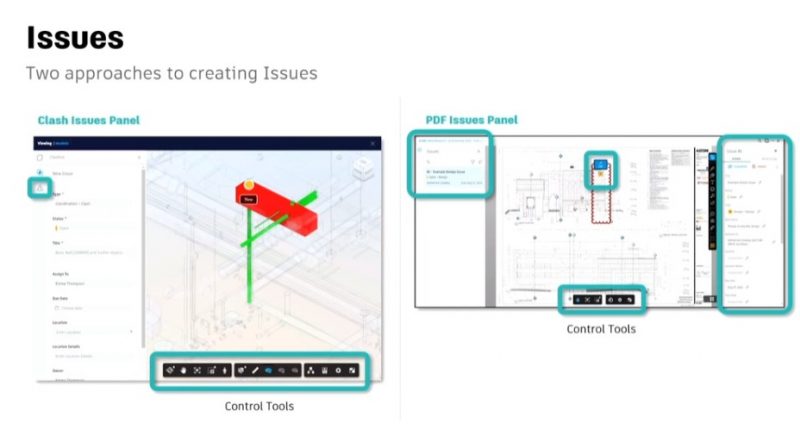
In the AU session BIM Collaborate: Bringing the Distributed Team Together, technology leaders Matthew Anderle, Director of Digital Practice and Technology for AECOM, and Katherine Crowley, Project Coordinator for AECOM, walk through a sample project that reveals all the opportunities for collaboration that AECOM leans on to ensure successful project outcomes. They talk through common project workflows and discuss the best approach for migrating your next project to the cloud. They also discuss the differences between BIM Collaborate and BIM Collaborate PRO, its permission-enriched capabilities, and how to manage design collaboration across a distributed team.
Key learnings from related AU session
- Insights into the enhanced capabilities of BIM Collaborate / BIM Collaborate Pro
- How to’s for leveraging permissions for document control and security
- Understanding design collaboration workflows across a distributed team
- Background into integrated methodologies for tracking changes and model coordination review
“We were early adopters of [sic] BIM Collaborate, which has proven to be instrumental in managing project documentation throughout the project lifecycle. Of particular note is the role [it] played in our move to remote working in response to the pandemic.” —Katherine Crowley, Project Coordinator, AECOM
Watch the full video >
3. Modern construction cost management relies on connected workflows
When it comes to managing cost activities and subsequent schedule impact, how you connect your financial data to the people who need it should be top priority. That’s why a resilient integration ecosystem is so important for whatever construction platform you’re using.
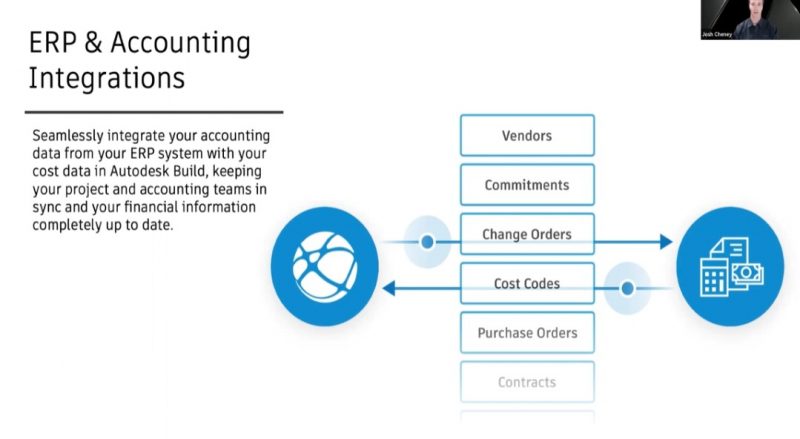
In the session, ERP Integrations for Autodesk Construction Cloud, speakers from Autodesk and hh2 Cloud Services come together to speak about integrations between Autodesk Construction Cloud (ACC) software and construction accounting applications. They share which ERPs integrate with Autodesk cost and how to make best use of those integrations.
Key learnings from related AU session
- Autodesk Construction Cloud’s cost management capabilities and workflows
- How hh2’s integration between Sage CRE 300 and Autodesk Build works
- How to integrate Quickbooks Online with Autodesk Build using ACC Connect
- Workflow guidance on flexible budget structures, contract generation for commitments, collaborative change order workflows, and cash flow forecasting
“Cost management plays a significant role in managing how revenue and costs are accrued on your projects.” —Josh Cheney, Sr. Manager of Strategic Alliances, Autodesk
Watch the full video >
4. Educating and enabling project teams is critical to technology adoption
Implementation of any new solution can be challenging, especially when you are changing the way people have been working for decades. Many see construction as an old-fashioned industry, but the fact that there is so much space for change is what makes it really exciting. Implementing and teaching these skills can be vital to a project’s success.
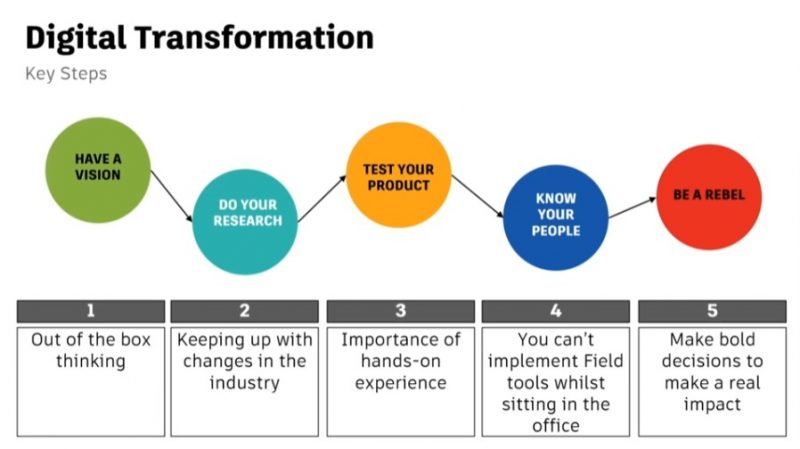
In the industry talk, Implementing Autodesk Construction Cloud Across a £1.8billion Business, Ivana Tudja, BIM and Digital Construction Lead at Mace Group discusses how to introduce and implement Construction Cloud software from Autodesk across your business while inspiring your team to use it.
Key learnings from related AU session
- Learn how to develop a strategy for implementing Construction Cloud in your company
- Identify uses for different BIM 360 modules and the Assemble platform
- Explain how to use the product to improve coordination and drive efficiencies on-site
- Learn about training requirements and how to deliver the right training for your users
“You can get everything else right, [but] unless your end users know how to use software, you won’t be able to move forward.” —Ivana Tudja, BIM & Digital construction Lead, Mace Group
Watch the full video >
5. Diversity is one of construction’s biggest opportunities
Creating a diverse and inclusive environment is something that every company should strive for. In your journey to doing so, you’ll enable new ways of solving old problems, unlock high-value mentorships, retain your best and brightest, ease impact of talent shortages, learn to balance inequities, and encourage unlikely groups to collaborate with impressive results.

In the panel Transformational Change Through Diversity and Inclusion, industry leading experts in technology, design and construction share their stories and insights on how diversity and inclusion will drive transformational change for the industry. You’ll walk away with a renewed appreciation for the fact that it’s the variety of expert experience that serves as a pillar to your success. Panelists dive into why diversity, equity and inclusion initiatives are important for your business, how diversity and inclusion drives innovative results, and how leadership can play a direct role in cultivating a culture your organization can be proud of.
Key learnings from related AU session
- Discover how to build an inclusive workplace
- Learn how to implement strategies to develop a road map for DE&I excellence
- Learn how to create opportunities for diversity in leadership roles
- Discover how DE&I can bring transformational change to our industry
“Be supportive, because that will motivate the champions and the people in the organization to keep pushing this through, because it benefits everyone.” —Anton Dybuncio, Co-Founder & COO, VIATechnik
Watch the full video >
6. Sustainable construction can make good business sense
The subject of sustainable construction is an ongoing conversation that every AECO stakeholder should be mindful of. Sustainable construction not only affects costs, waste and carbon emissions, but empowers innovators to shape today’s communities and future generations.
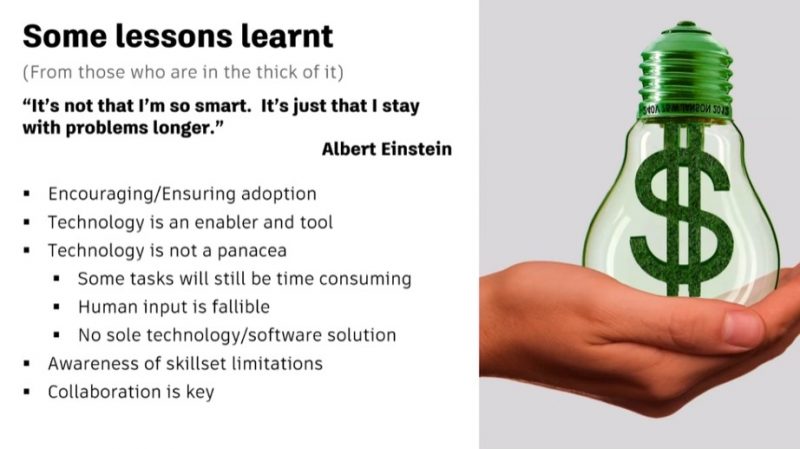
One industry session of note is Using Technology and Software to Create More-Sustainable Designs. May Winfield, Global Director of Commercial, Legal, and Digital Risks at Buro Happold discusses how implementing processes, documentation, and software can help support more sustainable and environmentally friendly design. She shares lessons Buro Happold has learned regarding how to effectively use technology to achieve these aims.
Key learnings from related AU session
- Discover the contract terms or documentation that will support and require more-sustainable design, processes, and practices
- Learn about implementing technology and improved processes that produce more-sustainable design, processes, and practices
- Learn how to implement internal processes and documentation to improve sustainability in working practices
- Assess how your organization can successfully implement a more sustainability-focused ethos and design processes
“It’s not just moral aspects that make this important. It also makes business sense. … When [McKinsey] ‘asked 100 senior executives what trends expected to accelerate due to COVID, 53% cited sustainability.’” —May Winfield, Global Director of Commercial, Legal, and Digital Risks, Buro Happold
Watch the full video >
7. A change management strategy likely matters more than you think
In an enlightening industry talk, Successful Digital Transformation Through a Product Management Organization (PdMO), technology experts Dace Campbell and Anna Lee, both from McKinstry, share how PdMO, as a strategic organization, helps to drive digital transformation.
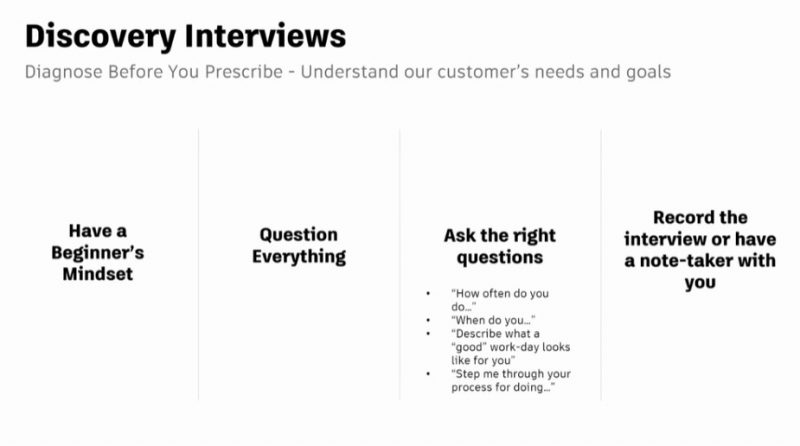
You’ll learn how to ensure alignment between the technical road map and business needs while being able to effectively measure the impact of deployed technology. Overall, the PdMO’s framework for innovation to implement new technology on live projects supports digital transformation with minimal business disruption.
Key learnings from related AU session
- Discover how PdMO enables more agility and adaptability to meet the needs of an evolving market and converging industries
- Learn how to develop and implement product road maps to prioritize and manage a portfolio of cross-enterprise initiatives
- Discover best practices for change management to ensure you meet the needs of the business without distracting them
- Learn about how an industry-agnostic approach enables application of best practices and lessons learned across industries
“Technologists risk pushing emerging [construction] technology into business operations without addressing real world needs, causing an organization to chase shiny pennies that seem attractive at first, but lack buy-in or staying power as a valid long-term solution.” —Dace Campbell, Director of Product Management in Construction, McKinstry
Watch the full video >
Ready for more expert-led education from Autodesk University?
You can check out all the best sessions from Autodesk University 2021 on our website. We’ve only scratched the surface here, but with on-demand sessions and a treasure trove of expert-led education, rest assured you won’t be waiting for progress. You’ll make it.
Explore all of this year’s sessions on the Autodesk University website.
The post 7 Construction Industry Truths Made Clear at Autodesk University appeared first on Digital Builder.