A Practical Guide to Construction Accounting Software
Construction accounting software is a must-have, but may seem daunting to implement new solutions if your accounting technology hasn’t kept up with the complexities of your growing business. Managing the myriad of accounting activities across an entire construction business, or at any phase of an individual project, you’re going to want access to the most accurate, real-time numbers possible.
No stranger to disruption, the construction industry is experiencing higher levels of digitization than ever before. The pandemic has accelerated digital transformation by as much as seven years according to some experts. Technical tools and solutions are making some of the most complicated and manual practices in construction a concern of the past.
ƒThat includes accounting. Sure, accounting may have a bit of a reputation for being mundane. But the latest innovations in construction project management software provide an exciting level of financial clarity—especially useful to connect project finances to accounting decision-makers. If you’re exploring options to make construction accounting more efficient and accurate, you’ll find plenty of helpful information on choosing the right software below.
The Basics of Construction Accounting & What Makes It Different
At its most basic level, accounting helps businesses understand and capture accounting activities. It’s essential to business administration, management and financial reporting. Sometimes referred to as the “language of business,” accounting personnel document an organization’s accounting activities to accurately measure financial performance. This information is then communicated to owners, investors, creditors, and regulators. It will also dictate who you do business with and how.
Construction accounting takes into consideration the challenges that come along with the construction business. This includes tracking revenue, job costing, payroll, and managing several contracts and project risks simultaneously. Because the building process is so uniquely complex, accounting practices must be adapted to the construction industry.
Let’s look at what makes construction accounting different from most other businesses.
Everything Is Moving All the Time
The nature of construction is quite different from your average business. Outside of a major project roadblock, all aspects of a construction project are moving forward simultaneously. Instead of operating from a fixed location with a fixed set of products or services, construction projects rely on a range of locations, materials, and services. Everyone and everything tends to always be on the go. As a result, accurately managing milestones and finances throughout the life of a project—whether payables or receivables—can be challenging.
Unique Project- and Contract-Based Milestones
Firms typically work on multiple projects at a time. Instead of having one transaction, organizations may have multiple transactions occurring simultaneously across several project partners. Each project partner likely has their own set of timelines and milestones that impact accounting. Furthermore, it can take time to actually receive payment for services rendered. Some firms use project-based accounting. In this practice, each project functions as its own entity with profits and losses.
Another consideration for construction accounting is long-term contracts. It’s not uncommon for projects to take years to finish. In these scenarios, expenses and revenue may occur at different times than had been originally planned. Knowing the implications of when and how to accrue income and expenses across multi-year projects is an art in itself.
Tracking Sales
Businesses often create categories and cost codes to track sales. There are often multiple vendors on projects in construction, whether that’s to account for materials or services, there are often tens, if not hundreds, of billable line items on any given job. Traditional accounting practices leave a lot of room for error and confusion. Purpose-built construction accounting software can help to automate this process and meet the need for multiple service or product categories. Smarter categorization enables a much cleaner look at overall business performance. This is made especially easy with dedicated construction accounting software.
Industry-Specific Costs and Expenses
Every construction job involves direct and indirect costs that cross multiple categories. To make things even more complex, items that you might consider overhead expenses are often actually costs of goods sold because they are connected to a client project. Overhead costs can fluctuate month to month based on workers’ compensation, subcontractors, insurance, training, and more.
What to Include in Construction Job Costing
The complexity of construction accounting extends to calculating how much a project will actually cost the firm. That’s where job costing comes into play. This calculation method divides the project into specific tasks. That way, you can track expenses to the various tasks of a project. It provides greater visibility into which projects, activities, and materials are generating the most costs.
With job costing, you can separate the project into the main phases and then sort scopes of work into each phase. Organizations can then create unique construction cost codes to track the expenses. You may choose to create a handful of codes or multiple codes for a more granular view. After developing the codes, you can generally divide them into five categories: labor, materials, subcontracts, equipment, and overhead.
Labor
How much does your crew cost you? That’s what the labor categories in job costing can help you answer. To find this number for each project, start by calculating how much it costs per day to have your crew. This is likely to be your high level hires like general contractors, who you’ll interface with regularly. Don’t forget to include insurance, worker’s compensation, and taxes into the figure. You can then multiply the number of days you’ll have the crew on the project.
Be sure to include a buffer for unforeseen labor costs in your estimates. Project progress is rarely linear. You’ll also want to parse out subcontractor costs with the help of your general contractors. More on that below.
Materials
These costs can be both direct and indirect. For example, direct material costs can include items like concrete and steel. It’s often easier to link these items to a specific project. Indirect material costs include things like nails and caulking. You may also apply a margin for delivery and cleanup. It’s important to think of the life of a material, and any complimentary materials, when costing your project.
Subcontracts
General contractors are enlisted to manage construction activities and schedules, but are also instrumental in minimizing risks and issuing subcontracts. Each subcontract encapsulates costs for a general contractor and revenue to a subcontractor for specific scopes of work on a construction project. Managing subcontractor payment applications is fundamental to construction accounting, and also drives the upstream receivables, as subcontractor costs translate into general contractor revenue.
Equipment
Depending on whether or not your contracted labor brings equipment to the table, you may want to cost this out separately. At which point, identify your equipment supplier rates and multiply by the estimated length of the project or time needed with that particular asset. It’s possible that equipment needs will span multiple projects.
If your contracted labor does bring equipment to the table, work with them to identify expected costs for a clear picture of how your equipment impacts accounting activities over the life of a project.
Overhead
A lot of work goes on behind the scenes so you can’t forget to include the cost of doing business. That means you’ll need to measure accounting activities that go beyond the above mentioned categories. In other words, don’t forget about overhead when job costing. Some things to consider including would be full-time staff, office rentals, administration, and depreciation of equipment.
5 Steps for Revenue Recognition in Construction
Revenue recognition is the accounting of revenue when certain conditions are met on a project. Certain governing bodies issue revenue recognition standards to disseminate accounting best practices.
The Financial Accounting Standards Board (FASB) and International Accounting Standards Board (IASB) updated reporting standards for revenue recognition from contracts with customers in 2014. This standard is known as Accounting Standards Codification Topic 606 (ASC 606), or more simply, the new standard. Prior to the new standard, many organizations relied on the percentage-of-completion method and completed-contract method.
According to FASB, the intent for the latest guidance is to “report useful information to users of financial statements about the nature, timing, and uncertainty of revenue from contracts with customers.”
FASB has adopted a principle-based revenue recognition approach. With this approach, revenue is recognized according to two key factors. First, the contractor must meet performance obligations. Second, the control of goods or services must be transferred to the customer. This transfer can take place at a particular point in time or over a period of time.
To comply with revenue recognition standards, or ASC 606, be sure to follow these five steps:
- Identify the contract with the customer.
- Identify the performance obligations in the contract.
- Determine the transaction price.
- Allocate the transaction price to the separate performance obligations.
- Recognize revenue when (or as) the entity satisfies a performance obligation.
Top Construction Accounting Technologies
Dedicated construction accounting software solutions can help to optimize processes and automate manual tasks. As you consider ways to improve your construction accounting processes, keep these leading solutions in mind.
QuickBooks Online (Intuit): This cloud-based financial management software helps you manage your finances efficiently and gives you time back in your day. Create estimates, build invoices, track sales, monitor cash flow, and manage your customers as well as suppliers from one intuitive platform. Oftentimes, QuickBooks Online will be integrated with a project management platform to track costs and provide an operations team with the tools they need to control documents and manage budgets.
Morpheus: Connect any ERP to Autodesk Build’s leading budget and cost management solution for a truly integrated financial environment. No more double entry, manual errors or missed information. You gain full transparency from the field to the office on job costs. Trusted for over 20 years by the ENR 400.
DataStreet: DataStreet was built to eliminate time and material tag paperwork and reduce the amount of time spent on change order processing. The cloud-based project management platform increases transparency between your office and field teams. All of the data is stored in the cloud for easy access; use project-specific settings to customize your workflows and experience.
Rhumbix: Want to streamline your field operations? Rhumbix can do just that through easy capture of time and materials changes and construction labor costs. You’ll get all the data you need to make smart decisions about labor cost management, risk management, and safety, and they can integrate directly with accounting.
Sage: Autodesk Construction Cloud partners have built dynamic integrations between Sage 300 Construction and Real Estate and Autodesk Build, uniting accounting, project management, and field collaboration. Manage cost-related activities, streamline workflows, and connect data for greater real-time visibility into your project’s financial health.
Wrapping Up
As you can see, there’s a lot of nuances specific to construction accounting. The software solutions that exist are getting better at addressing these complexities every single day.
With the right construction accounting software, accurately job costing, tracking timelines, and adhering to the revenue recognition standards is much easier. It puts owners and contractors on the same page throughout the life of a project. Plus, the standardized approach makes tracking company-wide finances across all projects a much less daunting task.
The post A Practical Guide to Construction Accounting Software appeared first on Digital Builder.
Soaring materials prices final straw for failed contractor
Rising materials prices and the Covid pandemic have been blamed for the collapse of Wolverhampton based contractor Arthur M. Griffiths & Son Limited.
The firm – which can trace its roots back to 1899 – was placed in the hands of joint administrators Conrad Beighton and David Griffiths of Leonard Curtis Business Rescue & Recovery last Friday.
On appointment, 44 employees were made redundant and Leonard Curtis are now taking steps for an orderly wind-down of the company and to ensure that maximum realisations are achieved for the benefit of creditors.
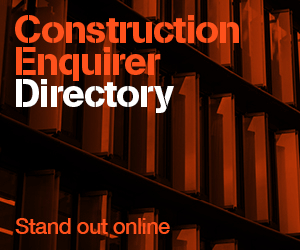
The administrators said: “The company had encountered continuous, ongoing difficulties within the construction industry, as a result of the ongoing pandemic and issues associated with Brexit.
“Current volatility in availability and prices of construction materials made the completion of existing contracts on site and any new contracts in the near future unprofitable and therefore unviable.
“Ongoing COVID risks have also further complicated matters, and caused delays in completion of projects.”
Latest accounts for the company for the year to March 31 2020 show the firm made a pre-tax profit of £244,000 from a turnover of £30m.


Did you miss our previous article…
https://www.arizonasolarsociety.com/?p=359
Improve Cash Flow Forecasting with Autodesk Construction Cloud
For any business, having enough operational cash on hand is critical. Without being able to accurately forecast cash flow, making important decisions about the future of your firm or projects is a risky venture at best. So, when it comes to an industry as complex as construction—where maximizing profit and minimizing risk is the goal—accurately forecasting cash flow throughout a project’s lifecycle is essential.
The challenge with forecasting is that it’s often a time-consuming process making sense of scattered data, various spreadsheets, and multiple disconnected processes or systems. For example, some teams lean on reports from their ERP system, then look at buy-out logs and compare against schedule projections. Others rely on their scheduling team to resource load the schedule, then use the scheduling tools bell curve for analysis. In any case, the process is tedious, and by the time you’ve cobbled together all the necessary information from all the different teams, it’s easy to lack confidence in decisions relying on your cash flow forecast.
So, how can your team ensure appropriate forecasts are created to maximize profit?
The answer is Autodesk Construction Cloud. With Autodesk Construction Cloud’s cost management solution, all cost activities are centralized, and teams have the ability to connect the budget to the schedule. And now, with the newest release, Autodesk Construction Cloud improves cash flow forecasting, making it an effortless and accurate process.
Cash Flow Forecasting with Autodesk Construction Cloud
Connecting Cost & Time
Preliminaries and general conditions can vary between projects, especially items significantly affected by specific conditions like restricted access site locations and traffic management. These can typically be circa 10-20% of the project cost.
For the Contractor, there’s little price security from fixed-price Subcontracts that you get when packaging regular construction scope. That means risk is high, and contractors must plan carefully. But with few estimating systems having the functionality to assist in planning these costs, teams have to do it in spreadsheets manually, which runs a high risk of error.
Luckily, Autodesk Construction Cloud’s recently released functionality for planning these method-related management costs enables teams to plan time-based allowances in a visual way utilizing a Gantt chart view. By connecting schedule tasks to budget line items, teams can quickly determine duration then enable calculations for annual price increases. Teams can then use the pricing in the estimate submission. If successful, all the information is set up, ready for tracking and forecasting when the project begins—eliminating yet another spreadsheet from the process.
Built-In Forecast Distribution Curves
Now, with the release of phase 2 of our forecasting functionality, we have added the ability to connect the entire budget so teams can plan and track the project’s cash flow as a whole throughout the duration of the project. Four built-in forecast distribution curves are available, including front-loaded, rear-loaded, typical, and linear. With this, teams can efficiently perform forecast distributions for each budget line item.
When performing distributions to items connected to schedule tasks, dates automatically pull in, but can be altered if necessary. If needed, teams can customize the distribution further by adding or removing date ranges. In addition, teams can easily make edits within the forecast final cost field as they’re making their projections. The system will auto-flag if the distribution total doesn’t match the forecast-final cost; with a click, you can choose to have the system automatically adjust it for you—a graphic representation of the original plan versus the delta displays.
Project Level Cash Flow Analysis
Once all budget line items are forecasted, teams can access a project-level cash flow analysis in the new Forecast tool. Within this view, the information is summarized by revised budget, work completed, actual costs, and forecast-final cost, which can be viewed by period or cumulatively. This real-time summary enables teams to see planned actual and forecast quickly and provides them with the ability to quickly drill down into details if needed. Along with a table of data is a built-in dynamic time-versus-money chart, allowing teams to visualize the project-level cash flow distribution throughout the project lifecycle.
A better way with Autodesk Construction Cloud
Autodesk Construction Cloud is designed to help you make smarter, more meaningful business decisions throughout the entire construction process—from design and planning to building, handoff and operating. We make sure you can connect workflows and teams to the data they need most, when they need to make a decision. Whether that’s improving forecast accuracy, or making valuable information available to stakeholders when they need it, Autodesk has you covered.
If you’re interested in learning more about the latest updates across all Autodesk Construction Cloud products, please check out this article.
The post Improve Cash Flow Forecasting with Autodesk Construction Cloud appeared first on Digital Builder.
Did you miss our previous article…
https://www.arizonasolarsociety.com/?p=355
1,000-Word Charts: Stock Markets as of July 30, 2021

Due to its complexity, much of the subject matter concerning the economy requires detailed editorial commentary, often supported by relevant tables and graphs.
![]()
Did you miss our previous article…
https://www.arizonasolarsociety.com/?p=351
2021 U.S. & Canadian GDP Growth to be Outstanding Provided No Next Wave(s)

The U.S. ‘real’ (i.e., after factoring out inflation) gross domestic product (GDP) decline in full-year 2020 was -3.4% compared with full-year 2019. 2021, however, is shaping up to be much better. Q1 2021 growth, quarter to quarter annualized, was +6.3% and Q2, +6.5%.
![]()
Did you miss our previous article…
https://www.arizonasolarsociety.com/?p=347
Why Connected Construction Workflows Power Better Building
Picture this: there’s a group of people working on a major presentation and each person is assigned their own section or chapter. Everyone has a general idea of what the presentation is about, so team members decide to tackle their sections separately and plan to get together to combine their work.
But problems arise when the team meets to put together their chapters. While each person did well with their respective assignments, the finished presentation lacks cohesiveness. And because some members were unaware of certain changes and updates, the presentation was filled with inaccurate information.
It’s quite obvious where the team went wrong. Each member was assigned their own “thing” and they ran off to execute without collaborating with each other.
Instead of this approach, the group should’ve synced and communicated more frequently with each other. They should’ve connected their workflows and established a single source of truth, so that everyone was working with the same information.
Doing so would have prevented the headaches of having to edit and reconstruct the presentation.
The above scenario may be a bit simplistic, but it illustrates what could happen if workflows aren’t integrated. This problem is prevalent in the construction industry. Too often, teams suffer from miscommunication, data loss, and mistakes due to a disconnect with their processes and systems.
The key to avoiding all that? Three words: connected construction workflows.
In this post, we’ll go over the value of integrated workflows in construction and shed light on how you can put them into practice.
What are Connected Workflows?
To understand connected construction workflows, let’s back up a bit and discuss what a workflow is to begin with. According to Gennpact, a workflow “is the definition, execution and automation of business processes where tasks, information or documents are passed from one participant to another for action, according to a set of procedural rules.”
Workflows are used to coordinate tasks between people and keep information and systems in sync. They play a major role in executing tasks and bringing projects to life, which is why it’s important to optimize them.
One way to do that is to implement connected workflows. By keeping workflows integrated, data flows smoothly from one system to the next, thus ensuring smooth collaboration between all stakeholders.
The key attributes of connected workflows are:
Automation: Data and processes are automated. There’s no need for manual entry, and you can rest assured that information is automatically in sync across all your systems.
Integrated: Multiple systems are connected to each other, which means there are no silos or duplication. Teams enjoy a common data environment and are on the same page at all times.
Transparent: Connected workflows provide a single source of truth for data and information, thus supporting trust, transparency, and accountability in the team.
Benefits of Connected Construction Workflows
Now, let’s look at some of the key benefits of having connected construction workflows.
Increased efficiency. According to the Harvard Business Review, knowledge workers spend up to 50% of their time “hunting for data, identifying and correcting errors, and seeking confirmatory sources for data they do not trust.”
That’s a lot of wasted time and effort, and you can avoid all that by keeping your workflows connected. With integrated systems and automatic data flow, team members won’t have to spend time re-entering information, asking for clarification, or hunting down data. Instead, they can focus on execution and complete tasks more efficiently.
Reduced risk. When data entry and other processes are automated, you minimize human error and information loss. Data is kept accurate and secure, and it’s easy to retrieve the information you need to make important project decisions.
Detailed records. Connected workflows automatically capture records of activities, such as when new information is added or if any changes are made. Names, dates, and time stamps are recorded, making it easy to audit projects.
Improved collaboration. When workflows are connected, so are teams. Everyone has access to the same data and are able to communicate effectively, which streamlines collaboration.
Needless to say, more collaborative teams tend to work better. A survey by Salesforce found that 97% of respondents believe that a lack of alignment within teams has a direct impact on a project’s outcome. What’s more, 86% believe that lack of collaboration and ineffective communication lead to workplace failures.
Commonly Disconnected Construction Workflows [and How to Fix Them]
So far we’ve discussed what connected workflows are and the benefits they offer to construction teams. Below we’ll shed light on the construction workflows that are most commonly disconnected, and how to fix them.
Bidding and Qualification
The bidding and qualification process is often disjointed, particularly when it comes to evaluating vendor risk. This is because risk managers are siloed from the estimating department and the information they need (i.e., company data, info on safety, financials, and insurance of subcontractors) live on separate platforms.
All that makes it difficult to analyze and manage risk.
You can fix this by integrating your prequalification and risk management software with your preconstruction software. This ensures that the information required by both estimators and risk managers are accessible through a tightly-integrated system.
When teams can view all the data they need in one place, they can search for subcontractor data, build lists, and assess risk much more quickly.
Preconstruction and Construction
When done manually, bringing preconstruction data (e.g., plans, models, and estimates) to the field is a process that’s fraught with issues like lost data and wasted time. Information can slip through the cracks and as a result, project managers have to grapple with missing files and data.
Unfortunately, most of the tools used to manage these workflows are outdated and aren’t intuitive, so much of the process involves manual and inefficient work.
All that can be solved by integrating your preconstruction software with your construction management solution. By keeping these two systems together, you can ensure that any information created during the preconstruction phase stays intact when handed over to project managers in the field.
Checklist Follow up Actions
Quality and safety checklists often contain a long list of questions. The answers to those questions can either confirm everything is going according to plan or flag a problem that needs immediate attention.
If the checklists have no built in controls to require action depending on the answer to a question, the necessary follow up can be delayed or even completely missed. This can be avoided if teams set up their checklists to leverage controls such as conditional logic. This approach provides the ability to require a specific action depending on a specific answer.
Forms in Autodesk Build have this advanced capability — based on the answer someone in the field gives to a question, the form can be set up to require an action. For example, you can require the creation of an issue or suggest the attachment of a photo as proof. This way, project teams can ensure that every flagged problem gets addressed as soon as possible.
Issues and RFIs
As project issues come up, it’s necessary to create RFIs and obtain information or clarifications to move the project forward.
The task isn’t very straightforward, though. When the process of surfacing issues is disconnected from RFI creation, data leaks and delays may occur. For instance, if a team member needs to set up an RFI regarding an issue they didn’t create, that RFI may end up missing important details.
To solve this, ensure that your projects management solutions are tightly integrated. Details about all issues should be readily available, so that anyone tasked with creating an RFI can do so without missing anything.
Integrated project management workflows also come in handy when they’re connected to meetings. By linking issues and RFIs to meeting minutes, you can make sure that they’re discussed during your team catch-ups.
And since all the data lives in one place, team attendees will be able to access the right information and engage in productive discussions. BIM 360 Meetings is a great solution for enabling these connected workflows.
“We use BIM 360 Meetings to document everything going on in our meetings. The tool is fluid and meeting-friendly. We can easily share a screen, pull up documents, and adjust a meeting agenda on the fly,” said John Weaver, Project Director at Charles Perry Partners, Inc. (CPPI).
“It’s also great that it’s linked to our project management module. We can easily access submittals and RFIs directly from meeting minutes.”
Change Management and Cost
Inefficiencies around managing and implementing changes in construction projects can diminish your bottom line. When it comes to change management, poor communication and data sharing results in projects being delayed and over-budget, which can wreak havoc on your financials.
It’s important to understand and anticipate how changes would affect a project in order to manage them in the most cost-effective way possible.
One way to accomplish this is to integrate your RFI and potential change order (PCO) workflows. Ideally, any RFI information you have will be synced with the PCO (and vice versa) so the two components have a bi-directional relationship.
This setup saves you time from having to double-handle data. Details like status information are synced and accessible, so stakeholders can always get the latest information.
Ideally, your solution should have user permission features that enable or restrict access to data based on people’s roles. Cost information is sensitive, afterall, and it’s important to keep that data secure.
Assets and Issues and Checklists
Managing and tracking construction assets is essential in any construction project. Having a solid handle on moveable equipment, building materials, and other assets will ensure that the necessary components are installed and projects are delivered successfully.
As such, it’s important to streamline your processes around asset tracking. Arm your teams with construction management technology that has built-in asset tracking features, so stakeholders can view and monitor the lifespan of your assets. The solution should also enable users to store and access any asset-related documentation (e.g., warranty documents, cut-sheets, etc.).
You should connect your asset management workflows to checklists and issues, to streamline quality assurance as well as the commissioning process. When assets and issues are tracked and viewable in one place, it’s a lot easier to conduct inspections and ensure that issues are resolved. Commissioning agents can create checklists and view those items alongside the right information, enabling them to quickly verify that the assets have been delivered.
Bringing Everything Together with Connected Construction Workflows
As the digital age of construction continues to progress, connected construction workflows are going to be more important than ever. These days, it’s simply too expensive and inefficient to wrangle siloed systems and procedures. The pressure to deliver projects efficiently, on-time, and within budget continues to grow, and the best way to keep up is to tighten up your workflows and the technologies that power them.
The post Why Connected Construction Workflows Power Better Building appeared first on Digital Builder.
Kier restructures construction operations
Kier has restructured its UK construction operations consolidating its regions into four businesses units and a new maintenance offering branded Kier Places.
The shake-up led by Liam Cummins, group managing director for Kier Construction, who joined from Laing O’Rourke nearly two years ago, will also see two new heads appointed for two new overriding functions covering client and markets’ and operations.
Cummins said the new structure would underpin a new five-year sustainable growth plan.

“With our four regional businesses and Kier Places, we are focused on continuing to position ourselves for growth in our primary sectors and within key geographical locations, further strengthening our position as the UK’s leading regional builder.
“The creation of two new operational and client and markets’ functions allow us to unlock further potential in key markets, as well as providing operational certainty for our clients.’

“This new operating model and senior leadership team puts us in the strongest position to deliver sustainable growth over the next five years.”
Five UK Construction business units
London, South & Strategic Projects: led by David McKenzie who joined Kier last year as managing director of London & South East. This business will continue to build important healthcare and education projects, as well as maximise opportunities with the commercial sector.
Midlands & Eastern: Mark Dady’s current role as managing director for Eastern, will expand and cover the whole of the Midlands and the East of England.
Western & Wales: Anthony Irving will continue as managing director of Western & Wales and will also take overall responsibility for safety, health and wellbeing within the business.
North & Scotland: Gary Wintersgill continues as managing director for this business, which spans from Nottingham to Scotland.
Kier Places: the housing maintenance and facilities management solution business will continue to be headed up by Mark Whittaker, who has grown the business significantly over the past two years.
The two new functions are:
Clients & Markets: Louisa Finlay, formerly managing director for Kier’s Regional Building Southern business, will spearhead the newly-formed Client & Markets function. She was pivotal to defining the sustainability strategy within the Construction business and in this new position will oversee its implementation as well as supporting clients with their net zero ambitions. Finlay will also oversee Kier’s MMC offering and ‘digital by default’ approach.
Operations: Chris Stevens takes up the position as overall operations director for the Construction business. Chris joined Kier in January from Bouygues to head the old Midlands territory and will now be responsible for growing Kier’s self-delivery capabilities in building technologies and design
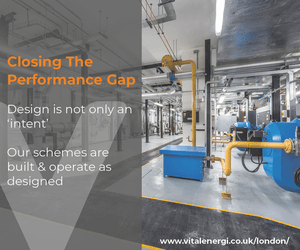

Did you miss our previous article…
https://www.arizonasolarsociety.com/?p=340
Broadband cables could be fed through water pipes
Fibre broadband cables could be fed through the country’s water pipes as part of plans to speed up the nationwide roll out of lightning-fast broadband and mobile coverage in rural areas.
The government has launched a £4m competition calling for innovators to trial what could be a quicker and more cost-effective way of connecting fibre optic cables to homes, businesses and mobile masts, without the disruption caused by digging up roads and land.
Civil works, in particular installing new ducts and poles, can make up as much as four fifths of the costs to industry of building new gigabit-capable broadband networks.
Digital Infrastructure Minister Matt Warman said: “The cost of digging up roads and land is the biggest obstacle telecoms companies face when connecting hard-to-reach areas to better broadband, but beneath our feet there is a vast network of pipes reaching virtually every building in the country.
“So we are calling on Britain’s brilliant innovators to help us use this infrastructure to serve a dual purpose of serving up not just fresh and clean water but also lightning-fast digital connectivity.”
The project will also look to test solutions that reduce the amount of water lost every day due to leaks, which is 20% of the total put into the public supply.
It will involve putting connected sensors in the pipes which allow water companies to improve the speed and accuracy with which they can identify a leak and repair it.
Any solution used to trial fibre optic cables in the water mains will be approved by the Drinking Water Inspectorate (DWI) before being used in a real world setting. The DWI requires rigorous testing ahead of approving any products that can be used in drinking water pipes, and fibre has already been deployed in water pipes in other countries such as Spain.
The government is already considering giving broadband firms access to more than a million kilometres of underground utility ducts to boost the rollout of next-generation broadband – including electricity, gas and sewer networks – and will soon respond to a consultation on changing regulations to make infrastructure sharing easier.
The government has already given broadband suppliers access to existing infrastructure to help speed up roll out, with electricity poles used extensively throughout England to carry broadband cables.
The Fibre in Water project is due to conclude in March 2024. The final year of the project will explore scaling proven solutions right across the country.
Deadline for applications to the competition is 4 October.
Did you miss our previous article…
https://www.arizonasolarsociety.com/?p=331
Morgan Sindall tops contracts league with big fit-out job
Morgan Sindall soared to pole position in the rankings for July new orders after its Overbury fit-out arm secured a record-breaking job.
The £300m-plus overhaul project for Citigroup’s landmark tower at Canary Wharf is one the biggest office fit-out jobs awarded in the Capital.
Known as Project Saturn, the modernisation of the 45-floor skyscraper at 25 Canada Square, which Citigroup bought for £1.2bn two years ago, includes major building services infrastructure replacement, structural and façade works and extensive refurbishment of lifts.
Top 10 contractors league for orders in July
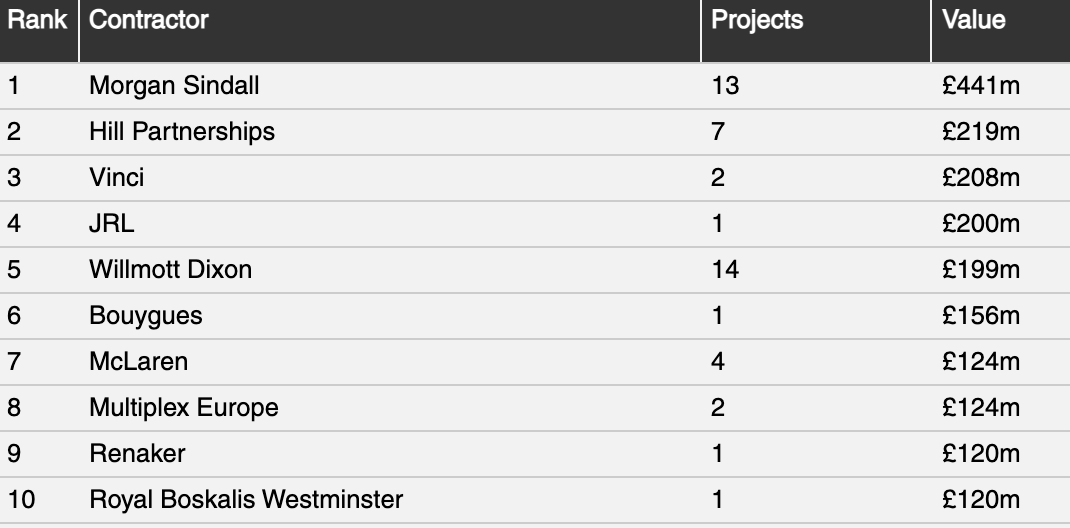
Click for full tables
The project also catapulted Morgan Sindall from sixth to second in the annualised league table for orders secured over the last 12 months.
According to data collected by information specialist Barbour ABI, Winvic continues to lead the annualised league with a £1.46bn haul of orders, closely tracks by Morgan Sindall with £1.6bn and then Royal BAM with a £1.5bn tally of contracts in the UK.
Among the other big wins during July, construction group JRL bagged Moda’s £200m build to rent scheme of 560 flats at Sackville Road in Brighton city centre on the south coast.

In Manchester, Renaker has secured the contract to build 390-co-living apartments for Vita, the first of two towers to be built on the Water Street.
In London, Multiplex also secured a 200-bed hotel to be build at 5 Strand, near Trafalgar Square will launch under the luxury Park Hyatt brand.


Did you miss our previous article…
https://www.arizonasolarsociety.com/?p=324
Over 100 Cleveland Bridge staff back to work this week
Administrators have agreed terms to restart steelwork production at failed Cleveland Bridge UK’s main Darlington factory.
Over 100 staff are now expected to return to work over the next week raising hopes that insolvency partners at FRP are close to selling the assets of the business and protect jobs.
Martyn Pullin, Partner at administrator FRP, said: “Restarting production is an important milestone for us as we look to secure the future of the business and supports our ongoing talks with interested parties.”
The decision to take staff off furlough to fullfil existing order follows 53 mainly office staff redundancies last week.


Did you miss our previous article…
https://www.arizonasolarsociety.com/?p=320